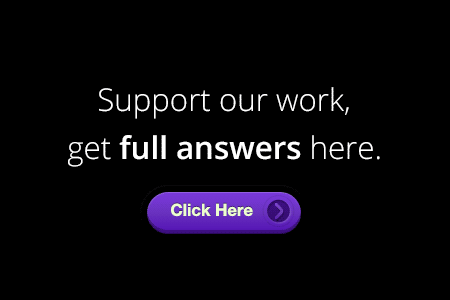Optimize performance in DoubleClick Search Assessment Answers
Optimize performance in DoubleClick Search Exam Answers
Optimization means using performance data to find what gets results and doing more of it. This training shows you how to optimize with DoubleClick Search.
Optimize Performance In DoubleClick Search
- Optimize DoubleClick Search ad content
DoubleClick Search provides a variety of ad features to help ad performance, but finding the winning combination can be difficult. Optimization is part art, part science, but there are tips to efficiently determine the best ad.
- Engage customers with targeted ads Recommended
Search advertising doesn’t work if you can’t get your ad in front of customers who are interested in your offer. To help you find the right folks, DoubleClick Search provides great targeting capabilities for your search ads.
- Pick a DoubleClick Search attribution model Recommended
DoubleClick’s attribution models let you adjust how conversion credit is assigned across channels like social, search, and display. Review each of the models so you can pick the right one to get the insights you need.
- Optimize with holistic insights Recommended
Before making changes to optimize a campaign, it’s important to review as much data as possible. We’ll review data sources, best practices for how data is handled, and how to approach analysis.
- Detect common optimization issues Recommended
Search engine marketing is subject to day-to-day changes by sometimes unpredictable forces, and it can be difficult to gauge the efficiency of bid strategies. Fortunately, bid strategy health features can help you get a handle on things.
- Implement bid strategy best practices
When setting up your bid strategy, consider using portfolio bidding and weighted goals to dial in campaign performance that improves your key performance indicators.
- Manage budgets in DoubleClick Search Recommended
Budget Management in DoubleClick Search provides easy-to-use visualizations and tools so you can manage budgets easily across campaigns. Understand how to structure your budget groups and plans to get the most out of this feature.
1.) Matt has run so many reports he’s having trouble figuring out what to pay attention to and what steps to take. What best practice could you give Matt?
- Look at historical data — that always forecasts future performance
- Review the health panel overview
- Hire an analyst
- Look for patterns across reports
2.) Yazmin wants to target display ads to snowboarders and skiers who have clicked on Ultimate SnowShoes search ads. What’s one way she can do that in DoubleClick Search?
- Programmatic remarketing
- Remarketing lists for search ads (RLSA)
- Display remarketing from search
- Portfolio bidding
3.) Alan wants to see conversion credit equally divided across every click, except for the click that occurred just prior to the user converting. Which attribution model would he use?
- Time Decay
- Last click
- Assists
- Position based
4.) Mario has a tight budget for his campaign and wants to make sure his targeting is set up to get him the best ROI possible. What feature can Mario set up in DoubleClick Search to automatically detect high-performing geographic areas?
- Adaptive geo-targeting
- Portfolio geo-bidding
- Health panel geo tab
- Remarketing lists for search ads (RLSA)
5.) Once budget plans are set in Budget Management, what is a best practice for allocating spend to meet DinoWorld Theme Park’s business needs?
- Create duplicate DinoWorld keywords to run as a control group
- Customize the spend allocations to provide more spend during popular events at DinoWorld Theme Park
- Enable A/B testing of DinoWorld landing pages to manage spend during seasonal fluctuations
- Remove 10 percent of spend from each DinoWorld budget group to account for seasonal fluctuations
6.) Jane is making adjustments to her cost per action (CPA) target every day and is frustrated that DoubleClick Search seems to always be calibrating. Why does this keep happening to Jane?
- DoubleClick has a calibration period following significant CPA changes.
- DoubleClick detects there’s an insufficient conversion volume to determine optimum CPA.
- The CPA is much higher than optimum CPA historically.
- DoubleClick thinks there is insufficient budget for the ROI goal.
7.) What is a benefit of portfolio bid strategies?
- They find the best-performing geographic areas and adjust bids to reach the target.
- They split conversion credit across all interactions to provide better insights.
- They manage bids on keywords across the portfolio to reach the target.
- They manage geo-targeting across the portfolio of campaigns to reach the target.
8.) Surf-N-Board sells a lot of boards in-store and they want to make sure their offline data is taken into account for optimization efforts. What’s a best practice for working with offline data?
- Upload offline conversion data only if conversions have occurred
- Upload offline conversion data in its original formatting
- Upload offline conversion data files in the order conversions occurred
- Upload offline conversion data once a month
9.) Sometimes campaign structure doesn’t match reporting needs. What can you use to create reports that reflect your lines of business, irrespective of the campaign structure?
- Performance reports
- Custom attribution modeling
- Offline data
- Business data
10.) How does the position-based attribution model assign conversion credit?
- Majority of credit is split across click interactions, with remaining credit given to any impressions
- Majority of credit is split between the first and last interactions, with remaining credit given to other interactions
- All credit goes to the last click
- Majority of credit is given to the first interaction, with remaining credit given to other interactions
11.) Bean Coffee is keeping their coffee shops open late near college campuses. They want students searching for a late-night study spot to see that a Bean Coffee location near them is still open. Which extensions should they use?
- Sitelink and location
- Location
- Callout and sitelink
- Callout and location
12.) Which of the below is a benefit of DoubleClick Search Budget Management?
- The ability to create weighted goals for the entire account
- The ability to modify bid strategies based on conversion data
- The ability to see aggregate budget performance across an entire account
- The ability to see which geographic region has the highest ROI
13.) Lucy wants to get an idea of how her bid strategy would perform with a 10 percent increase of weekly spend, without risking her budget. What feature in DoubleClick Search could help Lucy out?
- Bid strategy health
- Forecasting
- Portfolio bidding
- Attribution modeling
14.) Ultimate SnowShoes wants to improve their conversion rate for the Winter Warehouse sale. What is a best practice for Ultimate SnowShoes while they’re testing ad copy?
- Limit the number of versions they test
- Test as many different versions of their ad copy as possible
- Include both landing page and ad copy tests for efficiency
- Keep the ad copy as generic as possible
15.) Betsy wants to make sure there aren’t any glaring issues with one of her bid strategies. Where can she get a quick glimpse of the status in DoubleClick Search?
- Run a budget report and check actual versus forecasted spend
- Health panel overview
- Budget Management tab
- Pull a report and include cost per action (CPA), cost per click (CPC)
16.) Knowing that DinoWorld park tickets tend to have a long conversion funnel, Johanna wants to give equal credit to every click that kept the user’s interest prior to purchasing tickets. Which model would she use to see credit assigned in this way?
- Position based
- Linear
- Time Decay
- Last click
17.) SuperCoolKicks wants to see which landing page experience is best for users who have clicked the Cool Kicks sneaker ads. What best practice should they follow while they’re running this test?
- Keep the landing pages as generic as possible
- Test as many landing pages as possible to keep the testing period short
- Keep the content on the landing pages unchanged
- Test the landing pages in every one of their ads for consistency
18.) James wants to see a full list of bid strategies and the health status of each. How can he do this?
- View the Health panel overview
- Add a filter for bid strategy health status on the bid strategy summary page
- Pull a report and check for cost per action (CPA) across strategies
- Budget Management tab
19.) Suzanne has run all the reports she can think of, but she wants to make sure she’s not missing anything. What’s one method she can use to find parts of her campaign strategy that are under-credited?
- Review the health panel overview and cross-reference performance reports
- Use third-party targeting for promotions
- Compare conversion data across three different attribution models
- Add budget for landing page tests to increase conversions
20.) Jerry wants DoubleClick to automatically adjust keyword bids based on the dollar value of Ultimate SnowShoes products that users have researched. What feature allows him to do this?
- Adaptive geo-targeting
- Remarketing lists for search ads (RLSA)
- Portfolio bidding
- Programmatic remarketing
21.) Which attribution model uses Floodlight data from both converting and non-converting users?
- Custom
- Data-driven
- Top Conversion Paths
- Path Length
22.) Jules got an alert that two campaigns are hitting the daily budget cap, limiting performance towards his ROI target. He believes that increasing the budget will drive more conversions, but he doesn’t have budget to spare. What’s one other option?
- Pause one of the campaigns
- Enable adaptive geo-targeting
- Lower the cost per action
- Create a new budget group
23.) What is one benefit of using the sitelink extension?
- Users will be directed to a more relevant landing page right away.
- Sitelinks are a good way to test landing pages.
- Dynamic landing pages can be used.
- Bids can be adjusted based on the sitelink.
24.) Debbie is excited to plan budgets directly in DoubleClick Search. What is a best practice to help her get started?
- Organize campaigns with the same advertising focus into budget groups
- Organize campaigns into budget groups based on geographic region
- Organize campaigns into budget groups broken out by each week
- Group all campaigns into a single budget group for better spend optimization
25.) Bert wants to make sure his bid strategies aren’t optimizing for $3 sticker purchases instead of the $500 skis. How can he set this up in DoubleClick Search?
- Create a new campaign with adaptive geo-targeting for cold regions
- Increase daily budget for high-performing keywords
- Create a display remarketing strategy using both sticker and ski customers
- Create a bid strategy with custom Floodlight variable data as a weighted goal
26.) Bob wants to see the trade-off between cost and conversion volume by experimenting with different adjustments to his cost per action (CPA), without risking budget to do so. What feature in DoubleClick Search could help Bob experiment?
- Portfolio bidding
- Attribution modeling
- Forecasting
- Bid strategy health
27.) Lucy wants to get an idea of how her bid strategy would perform with a 10 percent increase of weekly spend, without risking her budget. What feature in DoubleClick Search could help Lucy out?
- Portfolio bidding
- Forecasting
- Bid strategy health
- Attribution modeling