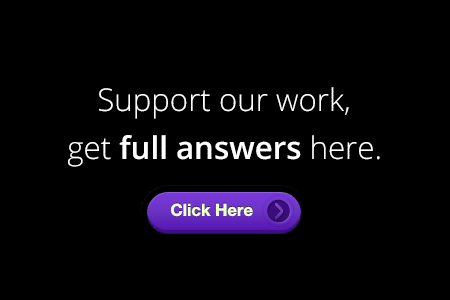QA Certification Exam Study Guide
QA certified developers can transfer creatives directly into client accounts without the need to wait for feedback. That means once you pass your QA certification exam, you can control and reduce turnaround times since you’ll be about to test your own ads. The DoubleClick Studio QA Certification exam guide covers key concepts in the QA Certification exam, including:
- The Studio UI
- QA testing methodologies (functionality, specs, & Studio events)
- The ability to identify defects in basic formats
- Testing HTML5 and dynamic creatives
Disclaimer: Google trademarks are the property of Google Inc. This website is not officially affiliated or endorsed by Google Inc. in any way.
Part 1 – Practical Exam
Test three ads using our Creative preview tool, and identify functionality, spec, and tracking issues with the test ads.
1.) Test the expanding functionality of the creative, then select the appropriate statement.
- A) The ad doesn’t collapse, but the div layer collapses.
- B) The ad doesn’t collapse.
- C) The ad collapses, but the div layer stays open.
- D) Both the ad expand panel and the div layer collapse.
2.) Which version of the Expanding component is being used?
- A) v1.7.0
- B) v1.6.37
- C) v2.1.1
- D) v2.2.0
3.) Which of the following statements best match the creative’s expansion timer function?
4.) Test the collapse functionality of the creative, and select the appropriate statement below:
5.) Identify issues related to functionality:
- If you replay the video after 10 seconds of autoplay time, the ad won’t auto collapse. There’s no other option to manually collapse the ad.
- If you don’t interact with the banner, it will auto-expand and auto-collapse by itself.
- This creative doesn’t function in Internet Explorer.
- The mute button in the pre-expanded panel doesn’t function.
- This creative doesn’t have a polite load.
- The div layer doesn’t collapse when the pre-expand panel auto-collapse.
- You can still hear audio after collapsing the ad.
6.) Identify the event tracking issues:
- Custom_Timer_User_Expand doesn’t stop on collapse.
- Custom_Timer_Auto_Expand doesn’t stop on auto-collapse.
- Custom_Exit_Click_To_See_More Exit event doesn’t track when clicking on the “Click to see more” exit link.
- Custom_Counter_Collapse doesn’t track upon collapse.
- Custom_Counter_Video_Auto_replay Counter doesn’t track when you replay the video in the pre-expanded panel.
- Custom_Timer_Video_User doesn’t stop counting on collapse while video is playing.
- Custom_Counter_Video_User_unmute doesn’t track when you unmute the video.
7.) Identify issues related to the LCD/spec:
- The video auto-plays with audio enabled during the pre-expansion phase. DoubleClick recommends user-initiated audio.
- Pre-expansion auto-collapse after 20 seconds DoubleClick recommends that pre-expansions collapse after 15 seconds.
- The ad is mouseover to expand, click to close. DoubleClick recommends having the same expansion and collapse methods.
- The initial load of this creative is above 50KB. DoubleClick recommends implementing polite loading functionality to prevent the risk.
- No close button on pre-expand, but appears on click to expand. DoubleClick recommends having a close button on all expanded panels.
- Creative doesn’t collapse on click-through of the call-to-action (CTA) on the expanded panel. DoubleClick recommends collapsing the creative upon click-through.
8.) Identify issues related to functionality:
- The div layer doesn’t collapse when you close the ad.
- The video 3 pause button doesn’t work.
- Replay on video 1 does not replay the video.
- The content of the gallery panel is being displayed over the story panel.
- When switching from video 2 to video 3 with audio on, both videos play at the same time with audio.
- This creative expands on click but not on mouseover.
9.) Identify the event tracking issues:
- Click to see more exit counter does not track when you click through.
- Custom_timer_video_2 doesn’t stop when you click on stop, pause, or other videos/panels.
- Custom_counter_video_1_play counter doesn’t track.
- Expanded expansion timer doesn’t stop upon collapse.
- The Video panel counter doesn’t track when you navigate to the panel.
- Custom_counter_video_2_complete tracks when you complete video 3.
- Photo gallery panel tracks the story panel timer.
10.) Identify issues related to the LCD/spec:
- This creative doesn’t have polite loading. It’s recommended to have a polite load on creatives that exceed 30KB.
- Creative has mouseover to expand and click to close. It should have the same expansion and collapse methods.
- Video 3 is over 5MB in size. It’s best to have a smaller size, as larger videos may be on additional cost for some publishers.
- Clicking through the expanded panel doesn’t collapse the creative. It’s best to have the creative collapse on click through.
- Autoplay video starts with audio on. It’s best for audio to be user-initiated.
- Intro video exceeds 30 seconds in autoplay time. It’s recommended for video not to exceed 30 seconds during autoplay.
Part 2 – Multiple Choice
Answer questions about the Studio UI, revisions, and recommendations.
11.) How can you determine if a creative is ready for QA approval?
12.) How would you send an external preview link within the Studio UI?
13.) How can you preview the details of each file within a creative?
14.) Which of the following is not a reason to reject an expanding creative?
15.) If a user were to pause a video, which of the following counter and timers should be tracking in the output console?
16.) Please select the issue that would not be considered a reason for QA rejection:
17.) Which of the following is best practice for Rich Media video ads?
18.) Which of the following are Standard Interaction Metrics for a creative that is using the DoubleClick Expanding component?
19.) When you traffic a creative from Studio to DCM, you must have a:
20.) Which of the following is not a reason to reject an expanding creative?
21.) According to DoubleClick Rich Media LCD specs and recommendations, which of the following statements is true?
22.) In the Output console of Studio, what is the difference between Event log and Event summary (output console)?
Part 3 – True/False
Find the correct choice among possible answers provided.
23.) A creative should be rejected if it doesn’t adhere to the site specifications provided by a publisher or client.
24.) If site specifications aren’t provided by a publisher or client, it’s not recommended to follow the DoubleClick Rich Media best practices and LCDs.
25.) Testing all event metrics within the QA Console and making sure they are tracking as designed allows for consistent reporting of all user-interaction within that creative.
26.) If you are testing a Floating ad, it’s best that the ad is uploaded to Studio as an expanding ad.
27.) If a creative you are testing is using out-of-date Studio Components, it should be rejected for not being current.
28.) When testing for Studio Events, we’re looking for custom counters to count on user interaction, Exits to count on click throughs, and Timers to count on user-interaction time.
29.) While testing video functionality within an ad, videos that are pixelated can be QA approved, even though they’re not the best video quality. This could be due to mandatory reduction in size requested by the publisher site specs.
30.) DoubleClick recommends that all audio in an ad auto-play and all videos be click-initiated.
31.) When clicking through a creative to get to a Landing Page URL, the event type for that action is called an Exit Event within Studio.
32.) You can QA approve a creative once it’s in the Trafficked state.
Part 4 – Multiple Choice
Questions for QA’ing HTML5 ads.
33.) Which browsers support HTML5 Desktop ads?
34.) HTML5 mobile web tracking can be verified through the following methods:
35.) What type of files should appear for HTML5 ads that include video when performing internet cache testing on a desktop browser?
36.) HTML5 desktop tracking can be verified through the following methods:
37.) When performing an HTML5 click-through on a desktop browser, which of the following should occur?
38.) If an HTML5 ad containing audio plays on a desktop browser, which of the following should NOT occur?
39.) Which of the following do you require to test Mobile In-App ads?
40.) Which format should be selected for Mobile Web ads in Studio?
41.) Where can you download the Creative Preview App, which is recommended to test Mobile In-App ads?
Part 5 –Multiple Choice
Questions for QA’ing Dynamic ads.
42.) To access your dynamic profile from the Studio UI, you click on the following tab:
43.) What are the key differences between basic dynamic and advanced dynamic?
44.) What data types can’t be used within a Dynamic profile?
45.) What’s the purpose of generating dynamic Flash code?
46.) When you preview a dynamic creative workflow, the ad displays the default values from which source?
47.) You can select up to ____ reporting dimension(s) per creative.
48.) To make changes to a published profile, which do you create first?
49.) The DateTime data type can be used with which strategy?
50.) The first time you create a dynamic creative for an advertiser, what must you do first?