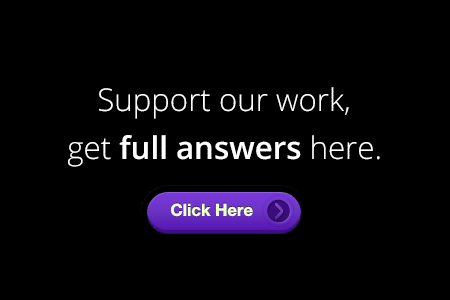DoubleClick Rich Media Fundamentals Exam
This exam covers rich media basics, the DoubleClick Studio interface, building rich media creatives, live issues, and dynamic creatives.
DRM Fundamentals training is an interactive online eLearning designed to help new users manage rich media creatives. The course covers:
- An overview of Rich Media
- An overview of the DoubleClick Studio workflow
- HTML5 Rich Media
- Dynamic creatives
- Resolving common live issues
Disclaimer: Google trademarks are the property of Google Inc. This website is not officially affiliated or endorsed by Google Inc. in any way.
Intro to Rich Media
1.) Choose the correct order for creating rich media creatives.
2.) In a typical Rich Media campaign, which DoubleClick product would traffickers work with the most?
3.) What is the format for mobile ads displayed in an app?
4.) What is the primary role of the QA team?
5.) In a typical Rich Media campaign, which product would creative agencies work with most?
6.) Creatives that serve together on one publisher web page are known as a:
7.) HTML5 ads can be built for both desktop and mobile.
8.) Who is typically responsible for planning campaigns, buying media, trafficking ads, and performing campaign analysis?
9.) When a video advertisement is served into a video player that is part of a publisher website, which ad format is used?
10.) Which of the following is an example of a custom reporting metric?
11.) Studio’s In-page, Floating, and Expanding formats can be served to:
Studio
12.) Which of the following can you do on the events tab in the Studio UI?
13.) Which of the following represents the correct hierarchy for a Studio account?
14.) In the preview tab, the __________ lets you see which events from the creative fire and get logged for reporting.
15.) You can preview HTML5 ads in Studio:
16.) Select the correct order when building creatives with Studio components
17.) Custom tracking events:
18.) ___, ____, and _____ are custom metrics and are not included automatically by adding the Enabler component.
19.) Which file type isn’t supported by Studio?
20.) Which of the following Studio components is required?
21.) Fill in the blank: Standard metrics come from __________.
22.) Which of these tools are not used for building HTML5 ads?
23.) Making an Association in Studio links a Studio advertiser account to a DCM advertiser account so creatives may be sent for ___.
Live Issues
24.) Live issues are unwanted behaviors that affect DoubleClick Rich Media ads when they’re placed on test pages or when the ads are live on sites. They can be caused by:
Dynamic Creative
25.) Which of the following allows you to edit values in an ad after it’s live and see the update in minutes?
26.) To add new profile fields to your dynamic creative after the ad has trafficked, you need to:
27.) If you want to show users ads in different languages based on their geolocation, you need to:
Trafficking
28.) Rich Media ads are usually exported as:
29.) Mobile Rich Media ads are served in DCM as:
30.) You will automatically see all standard and custom metrics included in your ads in DCM Reporting.
31.) Once an association has been made with Studio and the creatives have passed QA, Rich Media creatives are automatically pushed into the:
32.) DoubleClick Campaign Manager (DCM) is a tool used for: