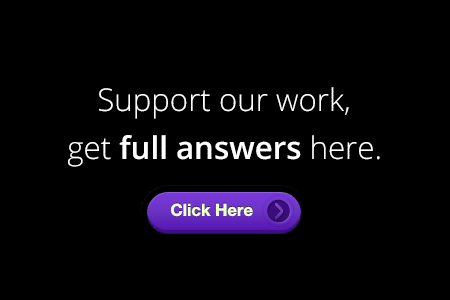DoubleClick Bid Manager Individual Certification Assessment Answers
DoubleClick Bid Manager Individual Certification Assessment Answers By Academy for Ads
DoubleClick Bid Manager Individual Certification Assessment Answers
DoubleClick Bid Manager Individual Certification Exam Answers
The DoubleClick Bid Manager Certification assessment covers programmatic and direct deal campaign setup, such as assigning inventory, goals, budgets, targeting, and creatives. It also assesses ways to troubleshoot issues and measure performance.
Study DoubleClick Bid Manager
- Navigate Bid Manager
- Pair up Bid Manager and ad servers
- Get creatives approved
- Target users with bid multipliers
- Serve programmatic ads across platforms
- Modify ad tags to work with partners
- Keep tabs on your ads with verification
- Deliver and verify video ads
- Organize audience insights
- Execute with integrated technology
- Plan your campaign in Bid Manager
- Fix and resubmit creatives
- Save time with file uploads
- Plan for mobile success
- Brand controls for Bid Manager
- Optimize to build awareness
- Optimize to influence consideration
- Making Programmatic Guaranteed Deals
- Get Programmatic Guaranteed deals right
- Determine the best transaction type
- Empower viewers with TrueView in YouTube
- Discover your YouTube audience
- Prepare your TrueView creatives
- Try it out: Create a campaign
DoubleClick Bid Manager Individual Certification Assessment
- 90 minutes
- 60 questions
- 80% passing score
Disclaimer: Google trademarks are the property of Alphabet Inc. This website is not officially affiliated or endorsed by Google in any way.
1.) How does the setup for a Programmatic Guaranteed deal differ from a preferred deal?
- The publisher needs to agree on number of impressions and fixed price for a Programmatic Guaranteed deal
- The publisher needs to agree on the targeting and categories for an open auction deal
- Programmatic Guaranteed deals are available in the insertion order’s Inventory source targeting
- The publisher sets up line items in Bid Manager for any Programmatic Guaranteed deals
2.) When running video ads, which is a result of using a VPAID tag instead of a VAST tag?
- Less functionality for engagement and interaction with ad
- More available inventory across all devices
- The ability to run on TrueView inventory
- Less available inventory across all devices
3.) To target a list of email addresses, what’s the first step an advertiser would take?
- Create a Customer Match list for TrueView
- Create a new Custom Affinity audience list
- Assign a Floodlight tag to an audience list in Campaign Manager
- Add the email addresses to keyword targeting
4.) What is a benefit of linking a YouTube channel to the advertiser in Bid Manager?
- Access to YouTube masthead inventory
- Access to Floodlight tag tracking without using dynamic pixels
- Access to earned metrics, like shares and channel subscribers
- Availability to frequency caps on all media buys across YouTube and other exchanges
5.) How does DoubleClick AdExchange’s Programmatic Guaranteed differ from a preferred deal?
- Preferred deals are reserved upfront, and guaranteed deals have one seller to many buyers
- These deals are both reserved media buys
- Preferred deals are reserved, and guaranteed auctions are not reserved
- Programmatic Guaranteed deals are reserved media buys, and preferred deals are not reserved
6.) What are two benefits of using structured data files to assist with the campaign setup process? (select two)
- Bulk upload display and video creatives
- Bulk upload third-party verification ad wrappers
- View a snapshot of the current campaign setup
- Quickly create new line items with a bulk upload
7.) To access a first-party audience list from a Floodlight tag in Bid Manager, what steps should be taken in Campaign Manager?
- Add a custom variable for “audience targeting”
- Assign the Floodlight tag to an audience list
- Set the Floodlight tag to accept Dynamic tags
- Add a Bid Manager macro to the Floodlight Tag
8.) Which ad format supports pre-bid verification with Integral Ad Science (IAS)?
- Mobile app
- TrueView
- Display
- Bumpers
9.) Which two are reasons why DoubleClick Campaign Manager (DCM) creatives may not appear in Bid Manager? (select two)
- The “DCM Site(s)” IDs in Bid Manager Basic Details don’t match the site IDs for Campaign Manager’s placements
- The creatives haven’t been approved
- The placements in Campaign Manager are set up as 1x1s
- The Bid Manager advertiser is not active
10.) How does a preferred deal differ from a private auction on DoubleClick Ad Exchange?
- Preferred deals have a one-to-one relationship with the advertiser and publisher, a private auctions has one seller and multiple buyers.
- These deals both have one seller with multiple competing buyers
- Preferred deals are reserved, and private auctions are 1:1 deals not reserved
- Private auction is reserved upfront, and preferred deals have many buyers to 1 seller
11.) When a user edits default targeting for insertion orders, how are existing line items affected?
- Default targeting will apply to existing line items, including geotargeting
- New line items will inherit the default targeting, while existing line items remain unaffected.
- New line items will ignore default settings, and existing line items will adhere to them
- Existing line items will adhere to new insertion order targeting
12.) Which two views show the revenue and conversion metrics for line items? (select two)
- Quality view
- Pacing view
- Performance view
- Optimization view
13.) To assign an advertiser to a preferred deal when creating a new inventory source, what steps would be taken?
- Check that it’s been automatically added to the line item’s deal
- Assign the advertiser using a Google form
- Add the advertiser’s name to the inventory access field
- Ask the publisher to activate the deal in Bid Manager’s insertion order
14.) To add HTML tags to creatives, what two options can be used? (select two)
- Assign the pixel to an active line item
- Add a the pixel as an event tag in Campaign Manager (for DCM creatives)
- Append the tag in a text field in Bid Manager
- Add the pixel to a click tracker ad tag
15.) To exclude sensitive categories using a supported third-party verification tool, what steps should an advertiser take?
- Implement tracking tags with 1×1 pixels that call the third-party’s verification system
- Contact support with a list of the categories that need to be excluded using a specific third-party verification service
- Select the integrated third-party from “Other Verification Services” in Brand Safety targeting
- Upload the categories into Campaign Manager’s Verification system, and select from the “Viewability” targeting section
16.) Which environments and inventory cannot run within a single line item?
- Mobile web and mobile app
- YouTube and open exchange
- Desktop and mobile web
- Mobile app and mobile app interstitial
17.) If a creative audit status is sitting in a “pending, servable” state what does this mean?
- The creative is technically able to serve, but is prohibited due to unsuitable content
- The creative will serve, but still may be rejected after policy review
- The creative cannot immediately serve, but it may serve within the next 24 hours
- The creative will need to be fixed and resubmitted for approval
18.) Which two settings can be edited in the Campaign’s Settings? (select two)
- Frequency caps
- Budget segments
- Audience Targeting
- Campaign goal and KPI
19.) How can a Programmatic Guaranteed deal be configured with creatives?
- In My Inventory create a New Guaranteed Inventory deal and add details
- Select the deal from the the insertion order’s Inventory Source targeting
- Search and filter the deal in Marketplace and assign the creative
- Add the Deal ID in the advertiser’s Basic Details
20.) To verify that conversion pixels are implemented and loading correctly, what steps would be taken?
- Generate a Unique Reach report and include Cookie Reach: Average Impression Frequency
- Generate a pixel load report grouped by the conversion pixel(s)
- Generate a Standard or General report and include conversion metrics
- Check the line item performance metrics for conversions greater than zero
21.) Where can a preferred deal be assigned?
- In the line item’s creative assignment
- In the line item’s inventory source targeting
- In the line item’s audience targeting
- In the partner’s settings, under inventory source
22.) Proximity targeting is supported for which environment?
- Mobile Web
- TrueView
- Desktop Web on Mobile
- Mobile App
23.) Where can an advertiser’s overall campaign goal be set?
- Insertion Order Default Targeting
- Campaign Settings
- Partner Settings
- Line Item Basic Details
24.) Which data cannot be evaluated with a Standard or General performance report?
- The match ratio of third- and first-party audience segments
- Clicks and conversions for individual creatives
- Impressions and eCPM by website
- Viewability metrics across each IO and line item
25.) When creating a new TrueView campaign, how long should be allocated for creative review?
- Up to 12 hours
- Up to 2 hours
- Up to 6 hours
- Up to 24 hours
26.) What is the correct Bid Manager account hierarchy?
- Account > Line item > Advertiser > Insertion order > Partner
- Insertion order > Partner > Line > Advertiser
- Partner > Advertiser > Campaign > Insertion order > Line item > Creative
- Partner > Campaign > Advertiser > Insertion order > Line item > Creative
27.) To determine which creatives had a lower eCPM over the past couple of weeks, what steps should be taken?
- Go into the creative section for the advertiser and compare the inline metrics for eCPM
- Generate an Inventory Availability report grouped by site and multiply average CPM by frequency
- Generate an Audience Composition report grouped by audience with the CPM metric selected
- Generate a Standard report grouped by creative with the eCPM metric selected
28.) Which report can show the number of unique users for a specific website?
- Page-Category
- Audience Composition
- Inventory Availability
- Standard
29.) Which ad format cannot run with insertion order “Even” pacing?
- Native
- Display
- TrueView
- Video
30.) Which two insertion order and line item settings are required? (select two)
- Pacing
- Budget
- Automated bid strategy
- Auto Budget Allocation
31.) When creating new video line items, what are two execution methods that save time? (select two)
- Duplicate video line items, then make bulk edits to targeting
- Convert display line items to video line items, then make inline adjustments to targeting
- Use Structured Data Files to bulk upload new video line items
- Use the audience composition report, then exclude audiences that visit that site
32.) To see which user made changes to a line item or insertion order, what steps should be taken?
- Expand the left panel and search for the user’s name
- Download the structured data file
- Go to Change History and search for the user’s email
- Go to the Partner’s Basic Details and scroll down
33.) What Campaign and IO frequency setting is not supported?
- Lifetime frequency caps
- Preferred Deals frequency settings
- Ad frequencies that exceed 100 times per day
- Frequency caps across TrueView and the open exchange
34.) To duplicate a line item, what steps must be taken?
- Select the line item, click “Action,” and then “Duplicate”
- Use the default targeting to duplicate line items
- Select the line item, click “Action,” and then “Bulk Edit”
- Select the line item, click “Action,” and then “Download”
35.) How are creatives assigned to a line item?
- In the line item’s settings, search and select the correct 1×1 pixel
- While setting up a new creative for the advertiser, assign the line item and click Save
- Select the creative to assign in the line item’s creative section
- Bulk upload a creative spreadsheet in the advertiser’s creative section
36.) What is a requirement for a creative’s approval?
- A valid landing page
- A 3rd-party verification tracker
- HTML5 formatting
- Data sharing is enabled
37.) What percentage of the daily budget is applied when using “Ahead” pacing?
- 150% of the budget, based on budget segments and KPIs
- 120% of the daily budget, based on the flight dates
- 200% of the daily budget, based on inventory
- It’s not a specific percentage, it’s solely based on performance
38.) To exclude a group of URLs across advertisers, what steps must be taken?
- Upload an Inventory Availability report into the line item’s verification settings
- Reach out to a support rep to add a group of sites to a “Blacklist”
- Cross-match a group of URLs with their sensitive categories and block them in Brand Safety targeting
- Create a channel of URLs where ads shouldn’t serve and exclude it in advertiser-level targeting
39.) What is one benefit of applying “auto budget allocation” to an insertion order’s budget settings?
- The system will automatically provide budget suggestions to the Quality metrics
- The system automatically moves budget to higher performing line items
- Budget segments will automatically actualize and allocate to future segments
- The system will apply new budgets based on the campaign’s overall goal setting and bid strategies
40.) When targeting a private deal with a news publisher that constantly refreshes the text on the page, which targeting should be avoided?
- Keyword
- Demographics
- Time and Day
- Geography
41.) How can a creative be submitted for audit, after it’s been rejected and fixed?
- Select the creative and select “Activate”
- On the Creative’s page, click the refresh button
- Select the creative and click “Resubmit for approval”
- Assign the creative to another line item
42.) Which insertion order settings must be in place before a campaign can go live?
- Bids and creatives
- Auto-budget allocation and targeting
- Budgets and flight dates
- Bid multipliers and goals
43.) Inline charts and metrics data reflect which timezone?
- US Pacific Timezone
- The advertiser’s timezone
- US Eastern timezone
- The user’s timezone
44.) How is the daily budget calculated for an insertion order with Flight/Even pacing?
- The flight budget divided by the number of days, and then multiplied by 1.5 (includes risk adjustment)
- The campaign’s budget, minus the flight budget spent, divided by the number of days remaining
- The remaining flight budget divided by the number of days remaining
- The remaining flight budget multiplied by the number of days remaining
45.) To self-initiate the creative approval process for a rejected creative, what steps must be taken after fixing the creative?
- Send the new creative to your support representative
- Reassign the creative to a line item
- Submit the creative using the Resubmit button
- Make any edit to the line item’s settings
46.) Which ad formats cannot be assigned to a single line item? (select two)
- Image and HTML5
- TrueView and Video
- VPAID and VAST
- Video and Display
47.) Which two objectives can be applied to a campaign’s “Overall campaign goal”? (select two)
- Behavioral audience targeting
- Remarket to existing customers
- Drive offline or in-store sales
- Raise awareness of my brand or product
48.) To increase a line item’s potential reach from 1K to 1M targeted impressions, what steps must be taken?
- Add budget segments to the insertion order
- Remove targeting such as keywords and exclusionary site lists
- Add targeting such as channel and environment
- Increase the bid and budget
49.) Which tool can be used to identify if the correct creative sizes are sent with the bid request?
- Deals Troubleshooter
- Quality charts
- Creative status field
- Advertiser’s History
50.) To apply a profit margin to the “revenue” metric, what steps would be taken?
- Assign the pixel to a line item’s conversion tracking
- Add a percent markup in the billing profile
- Assign a media cost markup to the partner revenue model
- Add a column and manually calculate in any report
51.) Which line items are impacted by insertion order default targeting?
- New line items only, not current line items
- All current line items
- Only video line items
- TrueView line items
52.) To get help while working in DoubleClick Bid Manager, what two steps could be taken? (select two)
- Click the question mark on the right corner and search help center articles
- Click the three dots at the top of the screen and select “User Management”
- Click the question mark on the right corner and chat with live support (or send an email)
- Click the three dots at the top of the screen and select “Notification Settings”
53.) Which exchanges have their own creative audit process?
- AdRoll, Pubmatic, Rubicon
- Every exchange has its own creative audit process
- DoubleClick Ad Exchange only
- AppNexus, DoubleClick Ad Exchange, BrightRoll
54.) When an open auction creative is in “pending” status, in what two scenarios will it serve? (select two)
- After the creative is resubmitted for approval
- While waiting content policy approval
- A pending status creative can never serve
- After the first approval process
55.) To activate the creative approvals process for a new creative, what step must be taken?
- Set the creative to active
- Resubmit the creative for approval
- Upload the creative to Bid Manager
- Assign the creative to an active line item
56.) At which levels can pacing be set?
- Insertion order and line item
- Line item and ad group
- Campaign and line item
- Campaign and insertion order
57.) To troubleshoot a non-spending line item, what steps should be taken? (select two)
- Check the creative approval status
- Confirm that media fees are invoiced
- Check the line item’s Impression lost chart
- Adjust the partner revenue model
58.) What feature allows users to adjust fixed bids for different geographies or device types?
- Recency targeting
- Bid Multipliers
- Partner revenue model
- Viewability targeting
59.) Which report can help identify when a campaign overspent the budget?
- Basic or Standard report, grouped by “Time of Day”
- A SDF report based on the insertion order and line items
- A Verification report, grouped by “Advertiser Currency”
- An Inventory Availability report grouped by “Time of Day”
60.) Which three settings prevent deals from meeting their ad serving goals? (select three)
- VAST and VPAID creatives that are approved
- Brand safety and sensitive category targeting
- Geotargeting and bid strategies
- Demographics and audience targeting
61.) Which campaign settings apply to the campaign’s future insertion orders?
- Planned spend
- Performance goal
- Start and end dates
- Name
62.) If a TrueView audience list isn’t collecting cookies for a linked YouTube channel, what steps can be taken?
- In the YouTube channel’s advanced settings, confirm that “Disable interest-based ads” isn’t checked
- In the list’s settings, check that the initial list size is set as “Start with an empty list”
- In the TrueView insertion order, confirm that the pacing is set to “Flight” “ASAP”
- Verify that the “Membership duration” for this list is set to a minimum of 90 days
63.) How can an advertiser be granted access to TrueView inventory?
- Add a 4 percent media fee to the partner revenue model
- Accept Terms & Conditions and Fees in the Partner’s settings
- Add YouTube to the targeted sites in the TrueView channel
- Add YouTube to the list of accepted exchanges in the Partner’s settings
64.) Which report can help verify that pixels are loading correctly on the webpage?
- Inventory Availability
- Reach
- Floodlight
- GRP
65.) Which two of these are Google Audiences? (select two)
- Third-party
- First-party
- Affinity
- In Market
66.) To send data from DoubleClick Campaign Manager to Bid Manager, what initial step should be taken?
- Associate the Bid Manager partner ID in the advertiser’s “Creatives fields” section.
- Associate the Bid Manager partner ID in Campaign Manager’s Properties.
- Associate Bid Manager in the advertiser’s Floodlight configuration, in Campaign Manager.
- Remove any reference to DCM Site(s) in Bid Manager’s Basic Details.
67.) Which two pacing scenarios represent spend-behavior that’s working as intended? (select two)
- Even pacing line item overspends in the first six hours, and then pauses insertion order spend
- Even pacing line item spends 200% up front then evens out by the end of the month
- ASAP pacing line item spends the entire budget within the first couple of hours
- Ahead pacing line item spends 120% of its expected daily spend
68.) When is a “view” counted for TrueView campaigns?
- Each time the user clicks or watches 30 seconds or the entire video
- Each time the user watches at least two seconds of the video
- Each time a video’s screen is 50% viewable on the page
- Each time Active View recognizes TrueView
69.) To track and secure a programmatic deal with a publisher, what steps would be taken?
- Contact your publisher representative and ask to set up a meeting
- Go to the partner’s Basic Details, in Bid Manager and link the deal ID
- Go to Inventory targeting within a line item and search within “Inventory Source”
- Go to Marketplace Negotiations to review and accept deals in Bid Manager
70.) To blacklist a site from an advertiser’s media buys, what steps should be taken?
- Identify the website’s key phrases and use them in keyword exclusion targeting
- Add the app or URL to a channel that’s assigned to the advertiser’s exclusionary channel targeting
- Add the website URL to the advertiser’s URL field
- Use the audience composition report and exclude audiences that visit that site
71.) How can a campaign be activated after creating it?
- Select the Activate dropdown for the campaign, line items, and insertion orders
- Set the campaign’s start date to “Today”
- Upload a campaign structured data file with “Live” in the status column
- Submit an IO to your support agent
72.) To generate performance data for targeted audience segments, what steps should be taken?
- Generate an audience performance report and select “include only targeted audience lists”
- Generate an Inventory Availability report and filter by all targeted audiences.
- Go into the insertion orders default targeting and use the potential reach metric
- Generate an audience composition report and filter by all targeted lists
73.) To optimize the campaign towards viewability, what two approaches can an advertiser take? (select two)
- Only target inventory displayed on mobile apps
- Assign viewability targeting
- Set the bid strategy to viewable CPM (vCPM)
- Add a pixel to the Default tag in Campaign Manager
74.) What resource can help a user identify issues with their private deal spend?
- Marketplace
- Line Item Settings bulk uploads
- Deals Troubleshooter
- Structured data files
75.) To understand why a line item isn’t winning the majority of qualifying open auction impressions, what data would be used?
- The “Line Item Settings” CSV
- The Inventory Marketplace forecast
- A General or Standard report grouped by channel
- The line item’s impressions lost chart
76.) Which two targeting tactics are unavailable for structured data files (SDF)? (select two)
- Creative assignments
- Third-party audience targeting
- App collection targeting
- Proximity targeting
77.) Which process can wrap a Campaign Manager creative with verification vendor’s tag, after downloading the tags from Bid Manager?
- Download the Campaign Manager tag, append to the Bid Manager tag, and perform a SDF bulk upload
- Add the Bid Manager tags back into Campaign Manager and add the vendor’s tracking link for that placement
- Add the integration code to the advertiser’s Basic Details and upload the tags back into Bid Manager
- Ask the vendor to wrap the tag, then paste the tag back into the correct creative in Bid Manager
78.) What advertiser detail cannot be edited once it’s been created in Bid Manager?
- The Advertiser’s Ad Server
- The Advertiser Address
- The DCM Site ID(s)
- The advertiser’s Name
79.) To check why a private deal is not running, what two steps would be taken? (select two)
- Check the creative approval status
- Generate an Audience Composition report
- Search the history logs for the deal
- Use the Deals Troubleshooter
80.) Where are video ads hosted for a TrueView campaign?
- On DoubleClick Campaign Manager
- Through a third-party video hosting tool
- On Bid Manager using a 1×1 pixel, and a Native ad tag
- On the advertiser’s public YouTube channel
81.) How can you control ad frequencies across multiple insertion orders?
- Assign a frequency cap to each creative
- Create insertion order budget segments
- Set recency targeting
- Set campaign-level frequency caps