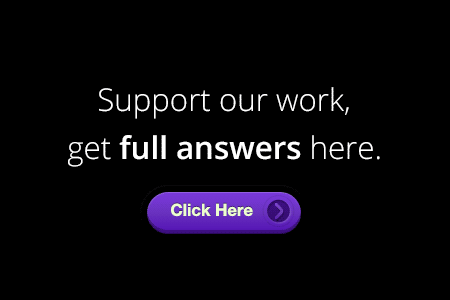YouTube creative essentials Assessment Answers
YouTube creative essentials Exam Answers
Explore creative strategies for telling effective brand stories on YouTube. Hear what works and what doesn’t, directly from the experts. Analyze your videos to see if you captured your audience’s attention.
Creative Advertising
- Introducing YouTube creative essentials
- Collect creative intelligence
- Design unskippable ads
- Tell your story in 6 seconds
- Who’s behind that screen?
- Reinventing storytelling
- Unskippable experiments
- Retain and entertain
- Putting it all together
1.) How can you create video ads to maximize effectiveness on YouTube?
- Repurpose your TV spots on YouTube – it’s all video
- Cut your TV spot into :30 and :15 video ads
- Build from the ground up rather than modifying your TV spot
- Rebuild your TV spots into :30, :15 and :06 video ads
2.) Which demonstrates the “Direct” principle in the ABCDs?
- Frontload the story arc
- Consider quick cuts to keep the energy up
- Use YouTube’s interactive platform features to invite viewers to visit your website, watch another video, or subscribe to your channel
- Include brand or product name in voiceover
3.) What can Brand Lift measure?
- View-through rate, watch time and drop-off percentage
- Brand awareness, ad recall and consideration
- Whichever metrics matter to your client
- Impressions, clicks and reach
4.) How can you produce video ads to perform well on YouTube?
- Frame widely and pace quickly
- Frame tightly and pace quickly
- Frame tightly and pace moderately
- Frame widely and pace moderately
5.) Which demonstrates the “Brand” principle in the ABCDs?
- Include a call to action (CTA)
- Using tightly cropped shots of key people or products
- Integrate your brand in natural usage in the first five seconds
- Use friendly, relatable, and recognizable people
6.) Which demonstrates the “Brand” principle in the ABCDs?
- Use natural, on-product integrations versus using forced logos or supers
- Focus on framing
- Frontload the story arc
- Include a call to action (CTA)
7.) Your client’s main goal is to drive ad recall. Which creative consideration for Bumper ads supports these goals?
- Brand toward the end of the ad
- Include supers and voiceovers to reinforce your brand
- Break the fourth wall–include a familiar face speaking directly to the camera
- Moderate pacing–not too fast and not too slow
8.) Which YouTube storytelling technique describes when a video ad changes based on viewers’ behavior?
- The direct shot
- Tease, amplify, echo
- The follow-up
- The mini-series
9.) Which report shows how long a video was watched in aggregate?
- Audience retention report
- Analytics report
- Audience report
- Watch time report
10.) Which demonstrates the “Connect” principle in the ABCDs?
- Include a call to action (CTA)
- Frontload the story arc
- Speak directly to viewers by breaking the fourth wall
- Integrate your brand in natural usage in the first five seconds
11.) Which demonstrates the “Connect” principle in the ABCDs?
- Frontload the story arc
- Integrate your brand in natural usage in the first five seconds
- Include a call to action (CTA)
- Consider quick cuts to keep the energy up
12.) Which demonstrates the “Connect” principle in the ABCDs?
- Include a call to action (CTA)
- Include brand or product name in voiceover
- Frontload the story arc
- Make the audience laugh
13.) Which is a best practice for creating effective Bumper ads?
- Don’t include branding
- Build a single Bumper ad to convey your entire message
- Cut down your :30 TV spot
- Focus on a single product, feature, or brand message
14.) Which is a best practice for creating effective Bumper ads?
- Don’t include branding
- Budget time to establish the ad—and stick the landing
- Do not include sound
- Cut down your :30 TV spot
15.) In the “Tease, amplify, echo” approach, what role does a piece of long-form content serve?
- Echoing your message
- Amplifying your message
- Teasing your audience
- Segmenting your story
16.) According to Deloitte’s Digital Democracy Survey, approximately how many millennials and Gen Zers are bingeing content weekly.?
- 10%
- 25%
- 70%
- 40%
17.) According to Ipsos eye-tracking research, approximately how much TV advertising goes unseen?
- 70%
- 40%
- 55%
- 25%
18.) How have Bumper ads performed in Google-run studies?
- They reach the same people as TrueView campaigns
- They are effective in increasing ad recall only when consumers see multiple bumpers
- They are effective on their own at driving ad recall and brand lift
- They are less effective than longer form ads on YouTube
19.) Your client is an online car marketplace. Which targeting type can help your client’s campaign reach people in the car buying process?
- Life Events
- In-market audiences
- Custom affinity audiences
- Consumer patterns
20.) Which targeting type can help your client reach consumers who frequent department stores?
- Consumer patterns
- Life Events
- Custom affinity audiences
- In-market audiences
21.) Which story arc can be the most impactful on YouTube?
- A shot of your brand up-front, then telling your story
- A traditional story arc works best on YouTube – what works on TV, works on YouTube
- An attention-grabbing opening and quick pacing
- A lead-in, build, big reveal, and offer
22.) Which demonstrates the “Attract” principle in the ABCDs?
- Show familiar faces at the beginning of your video
- Build suspense by keeping the viewer in the dark until the end of the video ad
- Have talent speak directly to camera
- Show the brand in natural usage
23.) Which report provides insight into the many ways viewers find videos?
- Audience report
- Analytics report
- Traffic sources report
- Demographics report
24.) To validate a campaign idea, which tool can be used to explore popular search queries?
- Think with Google
- Google Trends
- Google Surveys
- Google Signals
25.) How can you validate a specific assumption about your audience?
- Run a Google Survey
- Review YouTube Analytics watchtime report
- Dive into Google Trends
- Explore Think with Google articles
26.) Which report shows how long a video keeps its audience?
- Demographics report
- Watch time report
- Audience retention report
- Audience report