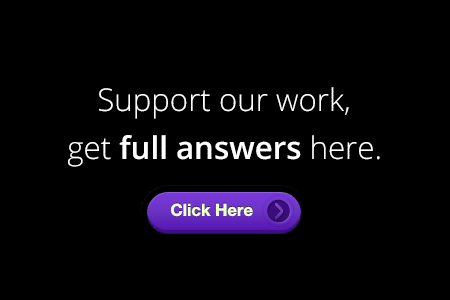DoubleClick Campaign Manager Individual Certification Assessment Answers By Academy for Ads
DoubleClick Campaign Manager Individual Certification Assessment Answers
DoubleClick Campaign Manager Individual Certification Exam Answers
The DoubleClick Campaign Manager Certification covers planning, implementing, reporting, and troubleshooting reservation buys, while working across partners. It also assesses ad tag delivery, measurement, and troubleshooting methods used to optimize performance.
Study DoubleClick Campaign Manager
- Build your first campaign
- Control who sees your ads
- Gather insights with Floodlight
- Track campaign performance
- Optimize with audience lists
- Pick your attribution model
- Optimize with attribution data
- Analyze cross-environment conversion data
- Evaluate Data Transfer for your account
- Manage campaigns in bulk
- Match media cost models with your budget
- Serve programmatic ads across platforms
- Get up and running with video ads
- Reach new customers with mobile
- Track conversions in mobile
- QA your Studio creatives
DoubleClick Campaign Manager Individual Certification Assessment
- 90 minutes
- 60 questions
- 80% passing score
Disclaimer: Google trademarks are the property of Alphabet Inc. This website is not officially affiliated or endorsed by Google in any way.
1.) When creatives are published from Studio, what creative type is set in DoubleClick Campaign Manager?
- Image
- HTML5 banner or In-stream video
- Custom Display Interstitial
- Rich Media
2.) What are two video verification metrics? (select two)
- Audio muted at finish
- Audio muted at start
- Video Prominence Score
- Eligible impressions for audio
3.) In a Path to Conversion report, when a user selects to “Pivot On Interaction Path,” what are two major differences from the unpivoted report? (select two)
- Rows and columns are flipped
- Rows and columns aren’t affected by a pivot, but can only be filtered when unpivoted
- Each interaction gets its own row with interactions spread across rows
- Each conversion gets its own row with interactions in separate columns
4.) What insights can be extracted from the data in the Verification tab?
- All errors for the ad tag related to implementation issues
- Any issues that remain undetectable and unmeasurable in DoubleClick
- Charts showing all of the errors related to visual performance
- Issues related to viewability, content, and ad blocking
5.) What two methods measure impressions served in a mobile app? (select two)
- Click tracker ad
- Mobile tracking ad
- Serving mobile creative directly through DCM
- 1×1 impression tracker
6.) What cost model only calculates cost for impressions that have been viewed on the publisher site?
- CPA
- CPM
- CPC
- vCPM
7.) When the primary HTML5 assets get delayed, what will serve in a user’s browser as it’s loading?
- Default ad
- Backup image
- .swf file
- Polite load image
8.) What is required to track mobile app conversions using Floodlight tags?
- A user-resettable device identifier passed to both Floodlight tags and the ad tags running in apps
- A dynamic publisher pixel implemented in the Floodlight tag
- An HTML5 macro added to the Floodlight tag and ad tag, and uploaded in the SDK
- A Floodlight tag with the activities set to collect in-app variables, available in DT files
9.) What Floodlight feature can be used to create a custom audience list that targets customers who purchased a specific product or service?
- Custom Floodlight variable that captures the product or service ID
- Sales Floodlight tags that capture revenue
- Custom 1×1 pixel that fires when the product or service page loads
- Dynamic Floodlight tag that sources product or service IDs
10.) What timezone is used in data transfer (DT) timestamps for impression and click files?
- The user’s timezone
- Coordinated Universal Time (UTC)
- Eastern Time (ET)
- The advertiser’s timezone
11.) Which three workflows can be used to make bulk edits? (select three)
- The Edit Multiple button
- The DCM Trafficking API
- Campaign spreadsheet upload
- The DCM filtered view
12.) What data is provided in Video Verification?
- Video player size and its viewability
- Asset and transcoding validation
- Information about ads that served on the same page
- Resolution and bit rate details
13.) For Floodlight tags to properly attribute in-app conversions, what needs to happen within the app?
- The tag needs to be assigned an app ID
- In-app conversions are not currently supported
- The app developer needs to pass device ID into the dc_rdid parameter
- The tag needs to be set as INS tag with mobile capacity
14.) To link a Bid Manager advertiser, what steps must be taken in DoubleClick Campaign Manager?
- From Campaign Manager, go to the DoubleClick apps icon and select Bid Manager
- Add the Bid Manager partner ID to the Floodlight configuration as an association
- Create a new association in the advertiser’s properties and add the Trafficking code
- Contact support using live chat
15.) Where are DoubleClick Campaign Manager and Bid Manager linked?
- Campaign properties
- Admin subaccounts
- Floodlight configuration
- Advertiser properties
16.) Which two features may be used to log additional information about a click? (select two)
- Image source tags
- Landing page URL suffix
- Event tags
- Dynamic targeting keys
17.) Which Reporting tab can generate spreadsheet reports, but not charts?
- Report Builder
- Verification
- Insights
- Attribution
18.) What targeting rules are needed to display the correct ad to users who have viewed (but not purchased) a product?
- Positively target all product viewers AND negatively target all product purchasers
- Positively target all product purchasers AND negatively target all product viewers
- Negatively target all product purchasers AND collect purchase IDs using u-variables
- Positively target all product viewers AND collect purchase IDs using u-variables
19.) Which attribution model uses Floodlight data from both attributed and non-attributed conversions?
- Data-driven model
- Time Decay model
- Linear model
- First Interaction model
20.) Audience lists created in DoubleClick Campaign Manager can be automatically shared with which linked applications? (select two)
- DoubleClick Bid Manager
- DoubleClick Studio
- AdWords
- DoubleClick Search
21.) When trafficking a campaign, what action triggers the automatic creation of a default ad for display placements?
- Adding an image creative at the advertiser level
- Adding an HTML5 creative at the campaign level
- Adding an image creative at the campaign level
- Adding a rich media creative at the campaign level
22.) When a conversion is counted on the first visit for each user within a given day, what counting methodology should be applied to that Floodlight tag?
- Transactions
- Unique
- Standard
- Per session
23.) Paid search dimensions in Report Builder are compatible with which metric?
- Paid Search Revenue
- Downloaded impressions
- Cost Per Click
- Active View
24.) What must occur for a team member to get access to data transfer files in Google Cloud Storage?
- Add the team member’s email to the Google Group associated with the Cloud Storage bucket
- Run the script: gs://[bucket_name]/[username]
- Associate the team member with a User Profile designated for Google Cloud access
- Set up an automated email for the team member to receive daily reports
25.) If an “Agency Trafficker” sees only 1 of their account’s 10 active campaigns, what feature would an administrator adjust to provide access to all campaigns?
- Google account permission
- User roles
- Subaccount access
- User profile filters
26.) Agency Admin, Agency Trafficker, and Site Trafficker are examples of what?
- Content categories
- User roles
- User profiles
- Placement strategies
27.) Which feature can be used to combine individual impression and click data for a custom reach analysis?
- Attribution conversion segments
- GRP Insights
- Line item filtering in Studio
- Data Transfer
28.) What does the roadblock setting control?
- Stops media costs from being calculated once the cap is hit
- Serves placement tags in all ad inventory on a page
- Media costs calculated for tags served as a set of placements
- Serves all placement tags at the same time
29.) What is the limit to retrieve log data from a Data Transfer (DT) Google Bucket?
- 1 year
- Unlimited
- 30 days
- 60 days
30.) In DDM Reporting’s Insights tab, which two cards show a snapshot of performance? (select two)
- Device Usage
- Creative Type
- Paid Search Ad
- Video Player Size
31.) What are three benefits of using Internal Redirect tags? (select three)
- Standardize a counting method with DoubleClick publishers
- Saves time from having to negotiate deals with the publisher
- Reduce latency on ad-serving
- Richer domain information in DoubleClick Verification
32.) What ad setting ensures a qualified user will always be served a geo-targeted ad over a national ad when both are assigned to the same placement?
- Keyword targeting
- Priority
- Dynamic targeting keys
- Frequency cap
33.) The Insights tab in Reporting shows the view performance against which three goals? (select three)
- Cost per activity (CPA)
- Viewable CPM
- Conversions per impression
- Click rate
34.) The “DCM/DFA Reporting API” can directly accomplish which two tasks? (select two)
- Customize verification alerts
- Customize DDM / DCM reporting
- Upload / edit conversions
- Download data transfer log files
35.) Which two tabs in DDM Reporting provide access to viewability data? (select two)
- Attribution
- Verification
- Summary
- Report Builder
36.) Which report shows how long it takes for a customer to convert after interacting with an ad?
- Path Length
- Path to Conversion
- Time Lag
- First Interaction
37.) What action should be taken to control which columns appear in the trafficking interface?
- Create a filter
- Create a new user profile
- Create a custom view
- Create a new user role
38.) What two methods count impressions on site-served creatives? (select two)
- Mobile tracking ad
- 1×1 impression tracker
- Tracking Ads
- Click tracker ad
39.) What are the required settings to give a user access to reporting for a specific advertiser?
- Schedule a report to be sent to the user, automatically granting them access to that data
- Create a user role, and assign the advertiser as the sub-account.
- Create a user profile with a reports-only user role, and filter for that advertiser
- Ask the advertiser to send an email to support, granting access to their reporting data
40.) What happens when a user meets the frequency cap for an ad?
- Another ad or a default ad is served
- Ads stop serving to that user
- Ads serve at a lower CPM
- The placement stops serving to that user
41.) When assets are added to an existing creative, where will these updates automatically appear?
- Updates appear as a new creative
- Within the ads where the creatives are assigned
- In future ad creative assignments, but not within existing ads
- In the creative preview, but not in currently assigned ads
42.) To capture product data alongside a conversion, what must a Floodlight tag include?
- Custom Floodlight variable
- ord= value
- 1×1 tracking pixel
- Dynamic pixels
43.) Which HTML elements of a Floodlight tag’s iFrame code identify the unique activity?
- type and “cat”
- 1×1 and “ord”
- u1 and “fls”
- src and 1×1
44.) What section within a Floodlight activity’s settings allows users to add publisher tracking tags?
- Dynamic tags
- Google Tag Manager
- Custom Floodlight variables
- Advanced properties
45.) What account structure should be used to share Floodlight tags and audience lists, while maintaining an advertiser’s individual line of business?
- Shared billing profiles
- Dynamic tags
- A “parent/child” relationship
- An account/advertiser relationship
46.) Which value is used to calculate conversions if the lookback window differs between levels?
- Placement level
- Account level
- Site level
- Campaign level
47.) In order to set ad status to “active,” which two objects must be assigned to that ad? (select two)
- A placement
- A frequency cap
- The creative
- A priority
48.) Where in DoubleClick Campaign Manager can the Site ID(s) required to push placements to Bid Manager be found?
- In the advertiser’s properties, under Associations
- In the Floodlight configuration
- In Site Directory under Properties
- In Campaigns, next to the placement name
49.) When is an impression counted in Reporting?
- After the browser begins loading the webpage
- After a user’s device indicates that the creative download has begun
- After the creative is served and viewed on the site
- As soon as a creative is requested from the publisher
50.) What object in DoubleClick Campaign Manager is equivalent to a creative in Bid Manager?
- A placement
- A creative
- A campaign
- An ad
51.) What is the more cost-effective way to restrict ad-serving to a specific geographic region?
- Geo-targeting managed by a publisher or DSP
- Frequency caps managed the publisher or DSP
- Language targeting managed by the ad server
- Geo-targeting managed by the ad server
52.) Inventory purchased in a media plan is entered as what?
- Floodlight tags
- Placements
- Landing pages
- Campaigns
53.) What does an “execution channel” represent in the DoubleClick Planning process?
- A “channel” created between an advertiser and publisher as soon as the RFP is sent
- The act of sending an RFP to begin the negotiation process with the publisher
- An area to enter the user’s objectives, budget, and start and end dates
- The “link” from the inventory in a media plan to one or more DCM campaigns where placements can be executed
54.) At what level can landing pages be set, so they are the same across multiple ads?
- Account
- Placement
- Ad
- Creative
55.) If a publisher serves a placement tag after the campaign end date, what ad will serve?
- The backup image
- A generic ad
- Nothing will serve
- The default ad
56.) What counting method tracks the number of sales made or number of items purchased, and shows up as the “type” in a Floodlight tag?
- Custom Floodlight variables
- Sales activities
- Standard counting
- Counter activities
57.) What ad setting limits the number of times an ad can be shown for a particular user?
- Priority
- Impression ratio
- Hard cut-off
- Frequency cap
58.) What report in Report Builder shows the number of unique users who have interacted with ads?
- Standard
- Cross-Dimension Reach
- Path to Conversion
- GRP
59.) When using a placement media cost cap, what will happen once the cap is reached?
- DCM will stop calculating and reporting on Media Cost for the placement
- Reports will not reflect the impressions and click metrics
- Ad-serving fees won’t be charged
- The placement will be paused until the caps are removed
60.) When a DCM account is restructured, which associations can be removed?
- Studio from the “parent” advertiser
- The Floodlight activities from their advertiser
- Campaigns from their advertiser
- Child advertisers from the “parent”
61.) Cross-environment conversion methodology takes into account which data sources?
- Data pools, cookies, audience IDs
- Device types, OS, cookies
- Cookies, SDKs, audience data
- Resettable device IDs, cookies, anonymized Google sign-ins
61.) When would a VPAID asset be used?
- For videos served on mobile devices
- When a video ad contains interactive features
- When VAST is not supported
- As a backup for a VAST asset
62.) Counters and “Total interactions” metrics are available for which type of creatives?
- Mobile in-app interstials
- Creatives built in Studio
- HTML5 creatives coded in GWD
- Programmatic creatives
63.) In which two tags can macros be added? (select two)
- Dynamic targeting key
- Image
- Click tracker
- Floodlight
64.) What are two benefits of using the INS tag? (select two)
- More robust Verification data
- Reduces load latency
- Eliminates the need for publishers to add cache-busters
- Serves ads on browsers that don’t support Javascript
65.) Which condition must be met in order to designate an advertiser as a “child”?
- There aren’t any Floodlight activities associated with the “parent” advertiser
- The advertiser is part of a subaccount
- The advertiser doesn’t have any “child” advertisers associated with it
- There aren’t any campaigns associated with the “parent” advertiser
66.) Which report tracks Floodlight attribution in DDM Reporting?
- Insights
- Cross-dimension Reach
- Floodlight impressions
- Path to Conversion
67.) At what level can landing pages be managed across campaigns?
- Ad
- Creative
- Placement
- Advertiser
68.) When a “plan” is executed in DoubleClick Planning, what information is pushed to DoubleClick Campaign Manager?
- A list of creative specs for implementing the deals in Bid Manager
- TrueView placements for running on YouTube properties
- A list of placements you intend to purchase and the publishers you’re buying inventory from
- A dynamic feed that can be quickly implemented into DoubleClick Studio
69.) What functionality is available to manage conversion data using the API? (select two)
- Delete
- Insert
- Update
- Run
70.) When a Top Conversion Paths report shows that most users enter the purchase cycle with a rich media interaction, what action can be taken to optimize the campaign?
- Target remarketing lists for all image creatives
- Create a sequential rotation with the Rich Media creative set first
- Assign the ad’s frequency cap to one impression per day
- Allocate more budget to building better video creatives