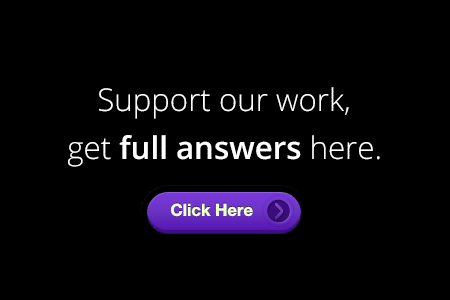Dynamic Search Ads Assessment Answers
Dynamic Search Ads Assessment Answers
Dynamic Search Ads Exam Answers
Learn how to automatically customize your ads for someone searching for something related to your website.
Learn What Dynamic Search Ads Can Do
- Learn when to use Dynamic Search Ads
Learn how Dynamic Search Ads can support your search marketing. - Learn how Dynamic Search Ads work
Learn how DSA use content from your website to target your ads to searches.
Create Dynamic Search Ads
- Target your Dynamic Search Ads
Pick the content of your website you’d like to “target” your Dynamic Search Ads. - Segment your Dynamic Search Ads
Choose more specific categories to target if you want to bid differently or show more customized ads. - Create Dynamic Search Ads
Learn how to create Dynamic Search Ads.
Improve Your Dynamic Search Ads
- Set bids for Dynamic Search Ads
Use automated bidding with your Dynamic Search Ads to save time. - Optimize your Dynamic Search Ads
Use data about search terms and categories to optimize your Dynamic Search Ads. - Exclude traffic from Dynamic Search Ads
Exclude parts of your website that shouldn’t be promoted by Dynamic Search Ads. - Use DSA with other AdWords features
Use audience targeting and ad extensions with Dynamic Search Ads to grow your reach. - Share what Dynamic Search Ads can do
Share what Dynamic Search Ads can do with your boss or clients.
1.) If your goal is to drive conversions, what would be a good thing to test in your ad description text when using Dynamic Search Ads?
- A call to action
- An ad extension
- A sitelink
- The phrase “Official Site”
2.) What is a good organizational strategy for Dynamic Search Ads?
- Include Dynamic Search Ads as the primary targeting within an ad group.
- Include both Dynamic Search Ads and your own list of keywords in an ad group.
- Include Dynamic Search Ads and videos in an ad group.
- Include Dynamic Search Ads and your own keywords in a campaign.
3.) Where can you find the targeting options for your Dynamic Search Ads?
- The “Auto targets” tab
- The “Audiences” tab
- The “Targeting” tab
- The “Dimensions” tab
4.) What pages of your site should you exclude from Dynamic Search Ads?
- A page where you don’t want potential customers to land
- Transactional pages
- Pages for your products that don’t receive much traffic
- Your shopping cart
5.) What is one advantage of using Dynamic Search Ads?
- Ensuring your ads are relevant to searches for your products and services
- Ensuring your ads always appear
- Translating your ads into different languages
- Showing an ad for searches related to your current keywords
6.) Which of the following is not a good fit for Dynamic Search Ads?
- When your website features daily deals
- When your website shows ads for seasonal product lines
- When your website features an assortment of different products
- When you need to fill in gaps for keywords that you might have missed manually
7.) How many targets are recommended to use per ad group in a Dynamic Search Ads campaign?
- One main category
- All of them
- A max of three is allowed
- Always use all pages
8.) Should you create ad extensions in Dynamic Search Ad campaigns?
- Yes, create all appropriate extensions.
- No, extensions don’t show with Dynamic Search Ads.
- No, Dynamic Search Ads only use account-level extensions.
- Yes, but only if your ad is in position 1.
9.) What report shows you the ad headline and destination URL that was shown in your Dynamic Search Ad?
- The search terms report
- The categories report
- The auto targets report
- You can’t see this information.
10.) What’s the easiest way to see how Dynamic Search Ads would perform for your account?
- Create a campaign with only Dynamic Search Ads and examine the campaign’s performance over time.
- Create a separate Google AdWords Manager account for your Dynamic Search Ads.
- Create a campaign with Dynamic Search Ads and enable remarketing. Compare performance between your Dynamic Search Ads and your remarketing lists.
- Create a campaign with Dynamic Search Ads and add keywords you’d like to try. Compare the category stats to the search query stats to see how each search query and category is performing.
11.) What’s most helpful to use with Dynamic Search Ads if you’d like to take the guesswork out of setting bids?
- AdWords Smart Bidding
- Manual bidding
- Target search page location bidding
- All of the above
12.) If you use the “URL targeting” option for Dynamic Search Ads and your target is “/products/” — what pages will Dynamic Search Ads NOT show for?
- example.com/specificitem/
- example.com/products/specificitem/
- example.com/products/
- example.com/specificitem/products/
13.) You’re running an account for a travel company. You offer hotels, airfare, and rental cars.
What’s the best way to organize your Dynamic Search Ads, so that you can show the best ad for each product type?
- One ad group for each product category: hotels, flights, and car rentals where each is a target
- One ad group with all three targets in it
- One ad group with a target for the entire website
- One ad group with a target for just the most profitable product
14.) What can you do to stop the traffic for a category that your Dynamic Search Ads are targeting?
- Add the category as a negative dynamic target
- Add all keywords on the page as negative keywords
- Remove any category words from the targeted page
- Mark the pages with “no index”, so it can’t be crawled by Google
15.) What does the categories report in the “Auto targets” tab show you?
- Performance for all targeted categories whether you’ve included them in auto targets or not
- Performance for categories you’ve chosen to target
- Performance for categories you’ve excluded
- Search terms that triggered your Dynamic Search Ads