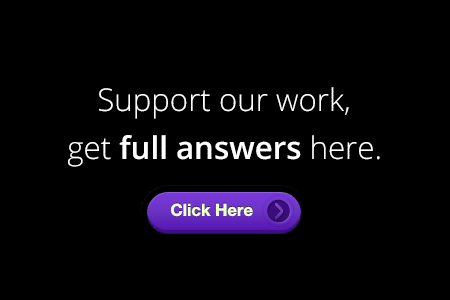DoubleClick Campaign Manager Basics Assessment Answers
DoubleClick Campaign Manager Basics Assessment Answers
DoubleClick Campaign Manager Basics Exam Answers
Learn the basics of Campaign Manager and how to set up your first campaign.
Digital Concepts
- Gain control with ad serving
DoubleClick Campaign Manager Basics courses
- Choose Campaign Manager
- Build your first campaign
- Control who sees your ads
- Gather insights with Floodlight
- Track campaign performance
1.) Why do advertisers choose to use ad servers?
- Standardized reporting
- All of the above
- Targeting and optimization
- Centralized management
2.) How are default ads created?
- Manually, as soon as a trafficker matches the .gif or .jpg with the HTML5 creative at the campaign level
- Automatically, as soon as the creative batch uploader matches the .gif or .jpg with the HTML5 creative at any level
- Automatically, as soon as a trafficker adds a creative to the advertiser
- Automatically, as soon as a trafficker adds an image creative at the campaign level
3.) You just launched a campaign last week and want to check on performance stats.
What metric should you look for in Insights?
- Optimization
- Impression reach
- Unique users reached
- Click rate by time of day
4.) Sports Gear has an upcoming campaign that is targeted to Brazil.
What should the trafficker do to see how many conversions occurred from users in Brazil?
- View location data under the “Verification” tab
- Create a Standard or Floodlight report with location dimensions and Floodlight conversion metrics
- Create a Cross-Dimension Reach report to view the overlap metrics
- Visit the “Floodlight Activities” page and check out the number of Floodlight impressions in the last 24 hours
5.) Which of the following groups of statements about placements, ads, and creatives are true?
- Creatives are visible to potential customers. Placements hold the ad slot on a publisher’s site. Ads connect the creative with the intended placement.
- Within the placement, you determine when your creatives will be shown. The creative hosts the image. The ad can be selected from pre-set templates.
- The placement enables various targeting options. There can be only one creative per campaign. The two types of ads are mobile and desktop ads.
- Placements determine what will show to your audience. Ads hold your ad slot on the publisher’s site. Creatives can only be one specific size.
6.) Which system integrates with Campaign Manager?
- Bid Manager
- Google Play
- DoubleClick Studio
- All of the above
7.) What metric does a Reach report provide?
- Number of unique users your campaigns reached over a period of time
- Clicks
- Total impressions served by your campaign over time
- Conversion rate
8.) How does a Unique Floodlight Counter tag count conversion activities?
- A user is only counted once per lookback window
- A user is only counted once per 48 hours
- A user is only counted once per session
- A user is only counted once per day
9.) Shauna is considering using Campaign Manager for her company’s digital marketing efforts. She wants to gain insights to improve their advertising strategy.
Which benefit best matches her need?
- Campaign Manager lets you manage all of your campaigns in one place
- Campaign Manager’s reporting and optimization abilities allow you to track and improve campaign performance
- Campaign Manager allows you to reach millions of publisher sites
- Campaign Manager enables sophisticated targeting to reach specific customers
10.) Tom just finished creating both the ad and the placement, and has uploaded the creatives for his campaign.
What does Tom need to do next?
- Select advertiser
- Download placement tags
- Assign campaign
- Create ads
11.) Tom is setting up Campaign Manager for a new client, Surf-N-Board. Their business is divided into two businesses: West coast and East coast but conversions are on the same website.
How should Tom configure their account?
- Create all campaigns within a parent Surf-N-Board advertiser
- Create two separate accounts for Surf-N-Board East and Surf-N-Board West
- Create campaigns within two separate advertisers for Surf-N-Board East and Surf-N-Board West
- Create a parent advertiser for Surf-N-Board with two child advertisers for Surf-N-Board West and Surf-N-Board East
12.) How does Campaign Manager benefit traffickers?
- Traffickers place ads on a small number of publisher sites
- Traffickers manage creative assets in one centralized system
- Traffickers get separate performance reports from each website
- Traffickers manually send ads to publishers
13.) Laura is planning a campaign for KidApparel to re-engage customers who added items to their shopping cart, but have not yet checked out.
Which type of targeting would allow her to do this?
- Custom variable
- Geography
- Audience list
- Unique counter
14.) What does a placement specify?
- The creative type
- The click-through URL
- The dimensions and run dates of the ad slot
- The look and feel of the advertisement
15.) Which report shows conversion-specific information about your campaign?
- Reach True View report
- Standard Dynamic report
- Reach Basic report
- Floodlight report
16.) How is a display ad served through an ad server?
- An ad trafficker manually selects the best match for the ad on a website
- An ad trafficker uploads search banners to the ad server
- Targeting criteria gets assigned to the ad tag
- An ad tag calls the ad server when a site wants to show one of the ads
17.) How does Campaign Manager track conversion activities on an advertiser’s site?
- 1×1 impression trackers
- Floodlight tags
- Remarketing tags
- Ad tags