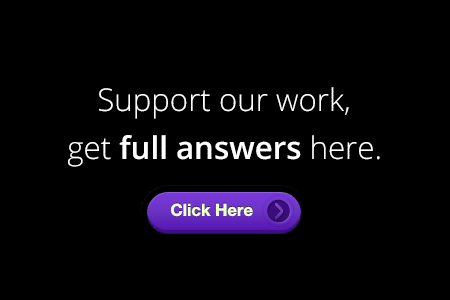DoubleClick Bid Manager Basics Assessment Answers
DoubleClick Bid Manager Basics Assessment Answers
DoubleClick Bid Manager Basics Exam Answers
Learn your way around Bid Manager, what it offers and how you can use it to manage your online marketing campaigns.
DoubleClick Bid Manager Basics Courses
- Get your ad where it gets results
- Learn the basics of Bid Manager
- Buy ad space in real time
- Automate with demand-side platforms
- Make your ads more compelling
- Target your ads to interested customers
- Keep them coming back with remarketing
- Navigate Bid Manager
- Try it out: Navigate in Bid Manager
- Pair up Bid Manager and ad servers
- Try it out: Upload an ad tag
- Get creatives approved
- Try it out: Check for rejected creatives
- Know your campaign structure
- Try it out: Create a campaign
- Match media cost models with your budget
- Look to partners to improve campaigns
- Try it out: Assign partner costs
- Set your campaign strategy
- Manage campaign spend
- Track conversions to improve performance
- Use Bid Manager data to improve results
Pass the Assessment and earn an Achievement
- DoubleClick Bid Manager Assessment
- Bid Manager Practical Assessment
1.) How is content targeting different from audience targeting options?
- Content targeting only works with video ads
- Content targeting can be used with additional audience targeting
- Content targeting requires an additional CPM fee
- Content targeting is only available on DoubleClick Ad Exchange
2.) Which type of optimization is useful for refining your content targeting?
- Frequency optimization
- Day and time optimization
- Geo optimization
- Site optimization
3.) Which ad format is recommended to serve across all display campaigns?
- JS
- .MOV
- FLASH
- HTML5
4.) How does Bid Manager access creative assets that are stored on a third-party ad server?
- When an impression becomes available, Bid Manager searches multiple ad servers for the right creative.
- A creative is assigned to a line item in Bid Manager, which automatically adds the creative to the ad server.
- When the auction is taking place on the exchange, the creative is called to determine its quality score.
- An ad tag becomes a creative in Bid Manager, and when the creative loads, it calls the appropriate ad server.
5.) Which strategy allows marketers to serve ads only to users who have previously visited the homepage of their website?
- Keyword targeting
- Remarketing
- Lookalike targeting
- TrueView
6.) In which section of Bid Manager can you set alerts?
- Creatives
- User Settings
- Reporting
- Users
7.) In which section of Bid Manager can you assign creatives?
- Line Items
- Insertion Orders
- Audiences
- Pixels
8.) When does the creative approval process occur?
- When the line item starts generating impressions
- When the ad is served on a publisher’s site
- When a creative is added to Bid Manager
- When the line item is created in Bid Manager
9.) How do budgets behave within a Bid Manager insertion order (IO)?
- Budget caps are used for reporting purposes only. The system will spend based on bids and performance.
- One budget is set across all IOs and line items to control the advertiser’s overall spend.
- Budgets can be set up to spend across multiple flight windows within a single IO.
- Line items can spend more than the IO budget if they’re over-performing.
10.) What are two ways to target an audience online?
- URL and category
- Demographics and geography
- Device and IP address
- Keyword and time of day
11.) Which section in Bid Manager allows you to view all of your creatives and create new ones?
- Insertion Orders
- Admin
- Advertiser
- Partner
12.) Which level of the Bid Manager hierarchy is used for targeting and bids?
- Insertion Orders
- Budgets
- Campaigns
- Line Items
13.) What are three main campaign strategies?
- Prospecting, audience targeting, and remarketing
- Brand blasts, geotargeting and remarketing
- Audience targeting, brand blasts, and dayparting
- Prospecting, category targeting, and keyword targeting
14.) In which section of Bid Manager can you enable a new ad exchange?
- Insertion order
- Advertisers
- Partner
- Line Items
15.) What makes Bid Manager a unique solution for advertisers using a demand side platform?
- Real-time bidding capabilities
- Integration with DoubleClick products
- Bidding, targeting, and serving ads to users in real-time
- Integration with ad exchanges and third-party data providers
16.) Which option would allow Bid Manager to spend your budget at the same rate for the duration of the campaign?
- Even
- Ahead
- ASAP
- Flight
17.) How long is a typical in-stream video ad?
- 25 – 40 seconds
- 5 – 10 seconds
- 15 – 30 seconds
- 30 – 60 seconds
18.) Which tool helps you discover and extend your audience?
- Audience Composition report
- Impression share metric
- Inventory Availability report
- Third-Party Data Provider report
19.) What is Bid Manager’s main source of inventory?
- Blogs
- Google Search
- Networks
- Ad exchanges
20.) What is an example of a data cost?
- The costs for creative approval process
- An additional CPM for audience targeting
- A fee that accrues based on data integrity
- A % markup from a partner revenue models
21.) What can cause a delay for a campaign’s launch in Bid Manager?
- Creatives are disapproved due to ad policy issues
- The advertiser has multiple creatives assigned to a single line items
- A line item has automated bidding strategy
- There isn’t sufficient targeting set for the line item
22.) What information does the Inventory Availability Report provide?
- Potential impressions and unique users for your targeting settings
- Performance metrics for each campaign and creative
- Trending spend and performance metrics across all active campaigns
- Click and conversion metrics for each ad exchange
23.) What is one demand side platform offering that allows advertisers to reach their customers in the moment that matters?
- Offline conversion tracking
- Sophisticated audience targeting
- Pre-negotiated CPA buys
- Keyword-based search bidding
24.) How can agencies benefit from using a demand side platform?
- They can advertise on search for Google, Yahoo!, and Bing.
- They’re guaranteed to serve on YouTube mastheads.
- They can optimize an advertiser’s campaign through advanced targeting.
- They get access to email marketing packages.
25.) How can Bid Manager users add a profit margin to their revenue calculation?
- Use automated bidding
- Add a % markup to their revenue models
- Remove all partner costs
- Add a flat CPM partner revenue model
26.) What does the partner revenue model define?
- the relationship between third-party data providers and exchanges
- the purchase pathway for first-party audience targeting
- the “revenue” metric, which is used in reporting
- data costs recorded for third-party data segments
27.) Which report helps to optimize which sites the advertiser targets?
- Inline metrics
- A General report, grouped by site
- An Inventory Availability Report
- A Page Category report
28.) This “broadest reach” strategy allows marketers to serve ads to new users who have not previously visited their website.
- Retargeting
- Prospecting
- Keyword and category targeting
- Mobile app
29.) What benefit does a demand side platform provide to an advertiser?
- The ability to buy programmatic inventory between a buyer and seller
- A guaranteed minimum number and costs of ad impressions
- A creative API that lets an advertiser build Rich Media ads
- Templatized forms, such as “terms and conditions” agreements