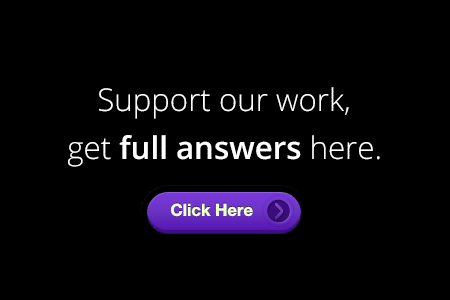Advanced Google Analytics Course Overview: Google Analytics Academy
Advanced Google Analytics walks you through how data gets collected and processed into readable reports. You’ll learn how to use configurations like Custom Dimensions, Custom Metrics, and Event Tracking to collect data that’s specific to your business. The course will also demonstrate more advanced analysis techniques using segmentation, channel reports, audience reports, and custom reports, as well as marketing strategies like remarketing and Dynamic Remarketing that show ads to customers who have visited your website.
- Unit 1: Data Collection and Processing
- Lesson 1: Google Analytics data collection
- Lesson 2: Categorizing into users and sessions
- Lesson 3: Applying configuration settings
- Lesson 4: Storing data and generating reports
- Lesson 5: Creating a measurement plan
- Unit 2: Setting Up Data Collection and Configuration
- Lesson 1: Organize your Analytics account
- Lesson 2: Set up advanced filters on views
- Lesson 3: Create your own Custom Dimensions
- Lesson 4: Create your own Custom Metrics
- Lesson 5: Understand user behavior with Event Tracking
- Lesson 6: More useful configurations
- Unit 3: Advanced Analysis Tools and Techniques
- Lesson 1: Segment data for insight
- Lesson 2: Analyze data by channel
- Lesson 3: Analyze data by audience
- Lesson 4: Analyze data with Custom Reports
- Unit 4: Advanced Marketing Tools
- Lesson 1: Introduction to remarketing
- Lesson 2: Better targeting with Dynamic Remarketing
- Lesson 3: Course Summary
Assessment 1
Data Collection and Processing
1.1 Google Analytics data collection
1.2 Categorizing into users and sessions
1.3 Applying configuration settings
1.4 Storing data and generating reports
1.5 Creating a measurement plan
1.) If you install the same default tracking code on pages with different domains, Analytics will count these users and sessions separately.
- True
- False
2.) What does Google Analytics call a URL that passes parameters of useful information for reporting?
- A data stream
- A hit
- A dimension
- A metric
3.) When does the tracking code send a pageview hit to Google Analytics?
- Every time a user clicks a video
- Every time a user adds an item to a shopping cart
- Every time a user searches on your website
- Every time a user loads a webpage with embedded tracking code
4.) When does the tracking code send an event hit to Google Analytics?
- Every time a user performs an action with pageview tracking
- Every time a user performs an action with event tracking
- Every time a user adds an event to their calendar
- Every time a user makes a reservation on a booking site
5.) What does Google Analytics use to differentiate new and returning users? (select all that apply)
- A browser cookie
- Artificial intelligence
- A randomly-assigned unique identifier
- A sequential unique identifier
6.) What will happen if a user clears the Analytics cookie from their browser? (select all that apply)
- Analytics will inform the user that they need to set a new Analytics cookie
- Analytics will not be able to associate user behavior data with past data collected
- Analytics will set a new unique ID and browser cookie the next time a browser loads a tracked page
- Analytics will recognize users when they return
7.) By default, Google Analytics can recognize returning users over multiple sessions from different browsers and devices.
- True
- False
8.) You can change the default 30 minute session timeout in Google Analytics
- True
- False
9.) To send data to Google Analytics from a web-connected device like a point-of-sale system, what must you use?
- Data Import
- Browser cookies
- The Networking protocol
- The Measurement Protocol
10.) Which of these are Goal types in Google Analytics? (select all that apply)
- Destination
- Duration
- Pages/Screens per session
- Event
11.) If you define an event goal of playing a video, and a user plays that same video three times in the same session, how many Goal conversions will Google Analytics record?
- 1
- 2
- 3
- 4
12.) What are the four scopes available for dimensions and metrics?
- Event-level, session-level, transaction-level, or user-level scope
- Location-level, duration-level, product-level, or user-level scope
- Hit-level, session-level, product-level, or user-level scope
- Event-level, duration-level, transaction-level, or user-level scope
13.) If data is excluded from a view using a filter, it may be recovered within thirty days.
- True
- False
14.) What is the order of steps when defining a measurement plan?
- Business objectives > key actions > KPIs
- KPIs > key actions > business objectives
- Key actions > KPIs > business objectives
- Business objectives > KPIs > key actions
15.) In a measurement plan, what are macro-conversions?
- The main actions you want users to take on your website that accomplish your business goals
- The secondary actions users take on your website that lead up to main actions
- The metric data you use to measure business success
- Keyboard shortcuts for tasks in Google Analytics
Assessment 2
Setting Up Data Collection and Configuration
2.1 Organize your Analytics account
2.2 Set up advanced filters on views
2.3 Create your own Custom Dimensions
2.4 Create your own Custom Metrics
2.5 Understand user behavior with Event Tracking
2.6 More useful configurations
1.) If you wish to collect data from two related websites with different domains in a single Google Analytics property, what feature must you set up?
- Advanced filters
- Cross-domain tracking
- Event tracking
- Custom Dimensions
2.) Filters may be applied retroactively to any data that has been processed
- True
- False
3.) If you wanted to see reports in a view with only data for users from the U.S. and Canada, which of these filters could you apply?
- Filter 1: include U.S. > Filter 2: include Canada
- Filter 1: include Canada > Filter 2: include U.S.
- Filter 1: include U.S. and Canada
- Filter 1: exclude Europe and Asia
4.) If you wanted to view data in reports by different user categories such as Bronze, Gold, and Platinum status levels, what Google Analytics feature would you set up to collect this data?
- Custom Filter
- Custom Dimension
- Custom Metric
- Event Tracking
5.) You can only pair metrics with dimensions if they are both in the same scope.
- True
- False
6.) If you wanted to create a Custom Dimension to view data about users who logged into your website, what scope would you apply?
- Hit
- Product
- Session
- User
7.) Custom Dimensions can be used in which of the following reports? (select all that apply)
- As primary dimensions in Standard reports
- As secondary dimensions in Standard reports
- As primary dimensions in Custom Reports
- As custom metrics in Custom Reports
8.) You can apply a Custom Dimension to data you collected before you created the dimension and made it active.
- True
- False
9.) If you wanted to collect the number of comments users posted to a webpage on your site, which of these would you set up?
- Custom Filter
- Custom Dimension
- Custom Metric
- Custom Alert
10.) Custom Metrics can have which of the following scopes? (select all that apply)
- Hit
- Product
- Session
- User
11.) What four parameters can you include with an event hit for reporting?
- Category, Action, Label, Total Events
- Category, Action, Label, Unique Events
- Category, Action, Label, Value
- Event, Category, Action, Label
12.) If a user watches a video with event tracking three times in a single session, the number of Unique Events will be counted as:
- 0
- 1
- 2
- 3
Complete the activity
2.3 Create your own Custom Dimensions
1.) Under Acquisition, In the All Traffic > Source/Medium report, when you add a Secondary Dimension of “Sales Region,” which region brought in the most New Users from YouTube?
- North America
- EMEA
- APAC
- Central America
2.) Under Conversions in the Goals > Goal URLs report, when you add a Secondary Dimension for “Sales Region” and filter the report results by “/registersuccess.html”, how many goal completions did EMEA have?
- 7
- 52
- 63
- 543
3.) Under Conversions, in the Ecommerce > Product Performance report, when you add a Secondary Dimension for “User Category,” what product brought in the most Product Revenue for the category of “Employee”?
- Google Men’s Zip Hoodie
- Google Men’s 100% Cotton Short Sleeve Hero Tee Black
- Gift Card – $50.00
- Gift Card – $25.00
Complete the activity
2.5 Understand user behavior with Event Tracking
1.) Under Behavior, in the Events > Events Overview report, for the category “Enhanced Ecommerce” and the Event Action “Quickview Click,” which Event Label had the most Total Events?
- Enhanced Ecommerce
- Quickview Click
- Google Alpine Style Backpack
- Google Men’s 100% Cotton Short Sleeve Hero Tee White
2.) Under Behavior, in the Events > Top Events report for the Event Action “Promotion Click,” adding a Secondary Dimension for “User Category,” how many Total Events did the User Category “Retail” bring in?
- 4
- 63
- 102
- 215
3.) Under Behavior, in Events > Pages report for the page “/google+redesign/electronics,” how many unique Event Actions were recorded for Product Click?
- 0
- 309
- 811
- 2846
Assessment 3
Advanced Analysis Tools and Techniques
3.1 Segment data for insight
3.2 Analyze data by channel
3.3 Analyze data by audience
3.4 Analyze data with Custom Reports
1.) Applying segments to your reports can help you isolate data for which of the following groups? (select all that apply)
- Users 25 to 34 years of age who have their browser set to Spanish
- Users that viewed a page on your website and then watched a video
- Users that engaged in your social media or email campaigns
- Users who have children
2.) You can create custom segments using which of the following criteria? (select all that apply)
- Dimensions
- Metrics
- Session dates
- Sequences of user actions
3.) How many segments does Google Analytics allow you to compare at once?
- 1
- 2
- 3
- 4
4.) Segments are applied before sampling, so even if your data is being sampled, your segments will not be.
- True
- False
5.) If you wanted to work with other websites to send traffic to your pages, which report can provide you with some potential ideas for partners?
- Channels report
- Source/Medium report
- Treemaps report
- Referrals report
6.) If you wanted to see which pages on your site get the most traffic and highest engagement, which report can you view?
- Active Users report
- Engagement report
- All Pages report
- Frequency and Recency report
7.) If you wanted to see a visual representation of which pages users entered your website on, what report should you view?
- Landing Pages report
- Behavior Flow report
- Content Drilldown report
- Treemaps report
8.) In Multi-channel Funnel reports, conversions and ecommerce transactions are attributed to the last campaign, search, or ad that referred the user.
- True
- False
9.) Multi-channel Funnel reports can credit conversions across which of these channels? (select all that apply)
- Website referrals
- Paid and organic search
- Custom campaigns
- Television channels
10.) How would Google Analytics credit a channel that contributed to a conversion prior to the final interaction?
- Primary conversion
- Assisted conversion
- Second-to-last-click attribution
- Last-click attribution
11.) If you wanted to quickly view users that initiated sessions on your website over 1-day, 7-day, 14-day, and 30-day periods, which report should you use?
- User Explorer report
- Active Users report
- Users Flow report
- Behavior Overview report
12.) If you wanted to group an audience based on their acquisition date and then compare behavior metrics over a series of weeks, which report should you use?
- Cohort Analysis report
- Active Users report
- Users Flow report
- Behavior Overview report
13.) Custom Reports in Google Analytics let you do which of the following? (select all that apply)
- Use multiple dimensions together in the same report
- Create a report with Custom Metrics
- Use a Custom Dimension as a primary dimension
- Include customer names and addresses
14.) If you wanted to view a static, sortable table that displays rows of data, which type of Custom report should you create?
- Explorer
- Flat Table
- Map Overlay
- Pivot Table
15.) Which of the following would prevent data from appearing in a Custom Report? (select all that apply)
- You’ve applied a filter that filters out all of your data
- You haven’t shared that Custom report with users in the same view
- You have included dimensions and metrics of different scopes
- You’ve applied too many dimensions to the Custom report
Complete the activity
3.1 Segment data for insight
1.) In the Audience Overview report with the System Segment “Paid Traffic” applied, how many paid traffic users visited the Google Merchandise Store?
- 1,976
- 2,539
- 25,868
- 52,974
2.) Under Conversions, in the Goals Overview report with a Custom Segment for users that landed on an Android page, what was the Goal Conversion rate?
- 12.28%
- 15.04%
- 16.63%
- 17.18%
3.) In the Mobile Overview report comparing two Custom Segments, one for female users age 25-44, and one for male users age 25-44, which group had the higher bounce rate for mobile and tablet devices?
- Male
- Female
- You cannot tell from this report
Complete the activity
3.2 Analyze data by channel
1.) Under Acquisitions in the Channels report, using a Custom Segment for users that landed on an Android page, what is the Ecommerce conversion rate for users brought in by the Paid Search channel?
- 1.00%
- 1.16%
- 1.18%
- 1.36%
2.) Under Conversions in the Multi-Channel Funnels Overview report, looking at “All” Conversions of the type “AdWords” using a 30-day look-back window, what was the percentage of total conversions for Direct traffic?
- 23.92%
- 23.98%
- 34.08%
- 46.97%
3.) Under Conversions in the Assisted Conversion report, looking at “All” Conversions of the type “AdWords” using a 30-day look-back window, what is the assisted conversion value for the campaign “AW-Electronics”?
- $2,655.90
- $4,157.87
- $6,941.24
- $6,367.31
Complete the activity
3.3 Analyze data by audience
1.) Under Audience in the Active Users report, using a System segment for Mobile traffic, what percent of 30-day Active Users are mobile?
- 13.61%
- 23.89%
- 25%
- 54.44%
2.) Under Audience in the Benchmarking > Channels report, select an Industry vertical of “Shopping > All Shopping,” a Country/Region of “United States > All Regions,” and daily session size of “1000-4999.” Compared to the benchmark, which default channel grouping has the highest “% New Sessions”?
- Paid Search
- Referral
- Social
- Organic Search
3.) Under Audience in the Benchmarking > Devices report, select an Industry vertical of “Shopping > All Shopping,” a Country/Region of “United States > All Regions,” and daily session size of “1000-4999.” Compared to the benchmark, which Device Category has the lowest “% New Sessions”?
- Desktop
- Mobile
- Tablet
- None of the above
Assessment 4
Advanced Marketing Tools
4.1 Introduction to remarketing
4.2 Better targeting with Dynamic Remarketing
4.3 Course Summary
1.) In Google Analytics, what is “remarketing”?
- When users visit your website for the first time and complete a conversion
- When you show users targeted ads to bring them back to your website and encourage a conversion
- When Google Analytics can’t distinguish a new user because they have deleted their browser cookies
- When a user buys an available product from a competitor
2.) Which of these are remarketing audiences that you can define? (select all that apply)
- Users who visited a specific page on your website
- Users who played a video on your website
- Users who speak a particular language
- Users who visited your store in person
3.) What is the maximum duration that a user can be included in a remarketing audience that you’ve defined?
- 120 days
- 180 days
- 365 days
- 540 days
4.) Which of these may be imported to define a remarketing audience? (select all that apply)
- Pre-defined Segment
- Custom Segment
- Goals
- Channel Groupings
5.) What does a remarketing audience require to be eligible for Search Ad remarketing in your AdWords account?
- 100 cookies
- 1000 cookies
- 2000 cookies
- 5000 cookies
6.) Which of the following groups could you target with Dynamic Remarketing? (select all that apply)
- Users who viewed your homepage
- Users who sign up to your email newsletter
- Users who viewed product detail pages
- Users who abandoned their shopping carts
7.) To set up Dynamic Remarketing for a retail vertical, what must you link your AdWords account to?
- The Google Search Center
- The Google Analytics Center
- The Google Merchant Center
- The Google Help Center
8.) To set up Dynamic Remarketing, what do you need to create in the Google Analytics Admin area?
- Custom Segment
- Custom Dimension
- Custom Metric
- Custom Report