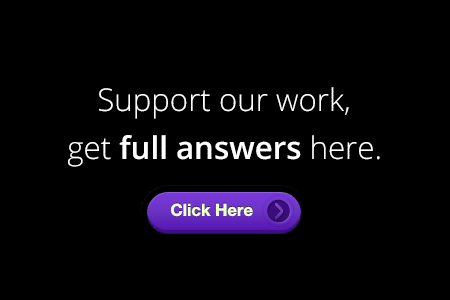Remarketing Lists For Search Ads Assessment Answers
Remarketing Lists For Search Ads Exam Answers
Learn how to use RLSA to reach people who’ve already shown interest in your brand, including how to create lists, set bids and combine RLSA with other features.
Learn what you can do with RLSA
- What are remarketing lists for search ads?
Learn how remarketing lists for search ads (RLSA) can help you reach past website visitors. - Choose the right bids for RLSA
Learn how to set bid adjustments to reach the people in your remarketing lists for search ads (RLSA) more effectively. - Try new keywords with RLSA
Learn how to increase the chances your ads will reach more people. Use remarketing lists for search ads (RLSA) to test new keywords and broader match types. - Show different ads with RLSA
Learn how to tailor your ads for people based on what they did on your website during their last visit.
Create and apply RLSA
- Segment your traffic with RLSA Recommended
Learn how to tag your site using Google AdWords or Google Analytics to create remarketing lists for search ads (RLSA). - Create remarketing lists
Learn how to use your website’s analytics data to identify key customer segments for creating remarketing lists for search ads (RLSA). - Add RLSA to search campaigns
Learn how to use the AdWords Editor to add remarketing lists for search ads (RLSA) to your ad groups and manage bids in bulk. - Set how you reach your RLSA audience Recommended
Learn the difference between the “Bid only” and “Target & bid” settings, which determine the reach of your remarketing lists for search ads (RLSA).
Optimize RLSA
- Measure your RLSA performance Recommended
Learn how to use the performance data from remarketing lists for search ads (RLSA) to better understand your customer’s journey. - Summarize your RLSA data Recommended
Learn how to report on the ways remarketing lists for search ads (RLSA) can help you reach people who’ve already shown an interest in your business. - Use RLSA with other features
Learn how to combine Dynamic Search Ads (DSA) and ad extensions with remarketing lists for search ads (RLSA) to reach more customers. - Review RLSA case studies
Learn how two companies with different business models found success with remarketing lists for search ads (RLSA).
1.) You work at a travel company and you find that words such as “vacation packages” and “travel packages” are too competitive. How can remarketing lists for search ads (RLSA) help?
- RLSA lets you bid on these words if a user has been on your site previously.
- RLSA lets you bid on these words and increase your bids when the user has been on your website before.
- RLSA can’t help in this situation.
- RLSA lets you add these words in exact match to your ad groups.
2.) You are using many channels to create your remarketing lists, so not all previous website visitors who come back are attributable to remarketing lists for search ads (RLSA). What’s another way to understand if your previous website visitors are converting more often once you’ve added these various remarketing lists of previous visitors from multiple channels?
- Examine your overall conversion rates in Google Analytics for people who visited your website at least twice before and after you added the lists.
- Examine your conversion rates in Google Analytics for non-AdWords channels.
- Examine your overall conversion rate differences in AdWords from before and after you added the lists.
- Examine the conversion data for RLSA in AdWords.
3.) When examining your website’s traffic data, which of the following would indicate that remarketing lists for search ads (RLSA) could benefit your account?
- You notice that people visit your website multiple times before they convert.
- You have a high bounce rate.
- You have a low conversion rate.
- You notice that most people convert the first time they visit your website.
4.) You want to increase the amount of queries that trigger your ads for previous website visitors, but you don’t want to take the time to add new keywords. What feature can be combined with remarketing lists for search ads (RLSA) to help you?
- Dynamic Search Ads
- Dynamic remarketing
- Customer Match
- Ad customizers
5.) What are the requirements for search ads that are shown to people in a remarketing list?
- Your ads must comply with Google’s personalized advertising policy and the remarketing lists for search ads (RLSA) policy.
- Your ads must comply with Google’s personalized advertising policy.
- Remarketing lists for search ads (RLSA) can use personally identifiable information.
- Remarketing lists for search ads (RLSA) must have a companion image with each ad.
6.) When trying to drive online sales, which of these users is most likely to convert?
- Someone who previously abandoned the checkout process
- Someone who previously visited your homepage
- Someone who viewed a product page
- Someone who has not previously been on your website
7.) How many active cookies must you have in order to use remarketing lists for search ads (RLSA)?
- 1,000
- 100
- 50
- 500
8.) At what level can remarketing lists for search ads (RLSA) be added as an exclusion?
- Ad group or campaign levels
- Ad group level
- Campaign level
- Account level
9.) Who can see your ads when you add a remarketing list to an ad group using the “Bid only” setting?
- Anyone searching for things that can trigger your ads
- Previous website visitors searching for things that can trigger your ads
- Only users in the remarketing list searching for things that can trigger your ads
- Members of all your remarketing lists searching for things that can trigger your ads
10.) How long can a user be a member of your remarketing lists for search ads (RLSA)?
- 1-540 days
- 7-360 days
- 1-30 days
- 7-180 days
11.) In order to compare the performance of returning website visitors with all other visitors, you added them as a remarketing list to several ad groups with the setting “Bid only” without any bid adjustments. What’s the first step to understanding the conversion rate differences?
- Compare the conversion rate differences between your audience data and all data for each ad group.
- Compare the conversion rate differences for all keywords in each ad group.
- Compare the conversion rate differences for your audience data for each ad group.
- Compare the conversion rates for all ad groups.
12.) Your boss isn’t sure she wants to raise bids just because someone was on your site before. What’s the best way you can show her that previous website visitors convert better than new visitors without increasing marketing spend?
- Create a remarketing list. Apply the list to your ad group without a bid adjustment.
- Create a remarketing list. Apply the list to your ad group with a +100% bid adjustment.
- Create a remarketing list. Apply the list to your ad group with a -100% bid adjustment.
- Create a remarketing list and apply it to your ad groups using the “Target & bid” setting.
13.) Once remarketing lists for search ads (RLSA) are added to an ad group, what else does the ad group need before it can start showing ads?
- Keywords and ads
- Ads
- Bid adjustments
- Dynamic ad targets
14.) Your company offers many different insurance types. Which of the following would be the most compelling ad line to show to users who have a policy with your company and are searching for another type of insurance that you offer?
- Save 10% on bundled policies.
- You can’t customize ads in this manner.
- Show the person’s name in the headline.
- Buy your next insurance package from us.
15.) If you’re using the “Target & bid” setting in your ad groups with remarketing lists of previous website visitors, what’s one reason you’d want to put these ad groups in their own campaign?
- To create ad extensions tailored for returning website visitors.
- To create dynamic remarketing ads tailored for returning website visitors.
- To use bid adjustments for returning website visitors.
- There is no advantage to creating a new campaign.
16.) After examining your traffic, you realize that you want to increase bids and try new keywords for all users who have been on your site before. What lists do you need to create?
- One remarketing list of all site visitors
- One remarketing list of all site visitors for bids and one remarketing list of all site visitors for new keywords
- One remarketing list for all site visitors with a positive bid adjustment, one remarketing list of all site visitors with a negative bid adjustment, and one remarketing list of all site visitors for new keywords
- You don’t need to create a list to accomplish this.
17.) You’d like to show different ads based on the actions someone has taken on our website. What’s one course of action?
- Duplicate your current campaign for each audience. Customize your ads based on what you’d like someone do next.
- Duplicate your current campaign and increase your bids for each audience.
- Use ad customizers to change the ads.
- Add a new ad group for each audience and duplicate your ads across each ad group.
18.) What should you expect to happen if you add a remarketing list to an ad group and you switch from the “Bid only” setting to the “Target & bid” setting?
- Your traffic is likely to decrease since only members of the list can see your ads.
- Your traffic will likely increase since both new and previous visitors of your website can see your ads.
- Your traffic is likely to remain the same.
- You’ll see increased traffic from new customers.
19.) If you want to add a remarketing list and understand how much better it performs, what should be your bid adjustment?
- 0%
- -100%
- 100%
- 1000%
20.) When using max cost-per-click (CPC) bidding with remarketing lists for search ads (RLSA), what would bid adjustments allow you to do?
- Automatically change your CPC bid.
- Automatically change your budget.
- Bid adjustments are incompatible with CPC bidding.
- Automatically change your location targeting.
21.) Your goal is to increase the amount of queries that trigger your ads for previous website users. To accomplish this, you create a new ad group with broad matched keywords and use remarketing lists for search ads (RLSA) with the “Target & bid” setting. What’s the next step to understanding how well this experiment has performed?
- Examine the cost-per-conversion and total conversions from that ad group to see if this is in line with your goals, since all of these conversions are only from previous website visitors.
- Compare the audience data to the ad group data to see if there’s a difference.
- There isn’t a way to understand how previous visitors converted using this technique.
- Examine whether bid adjustments for this audience helped to increase conversion rates.
22.) What’s an advantage of using AdWords to create your remarketing lists?
- It’s easy to start.
- You can link AdWords and Google Analytics.
- You can’t build lists in AdWords.
- You can use the dynamic ad formats.